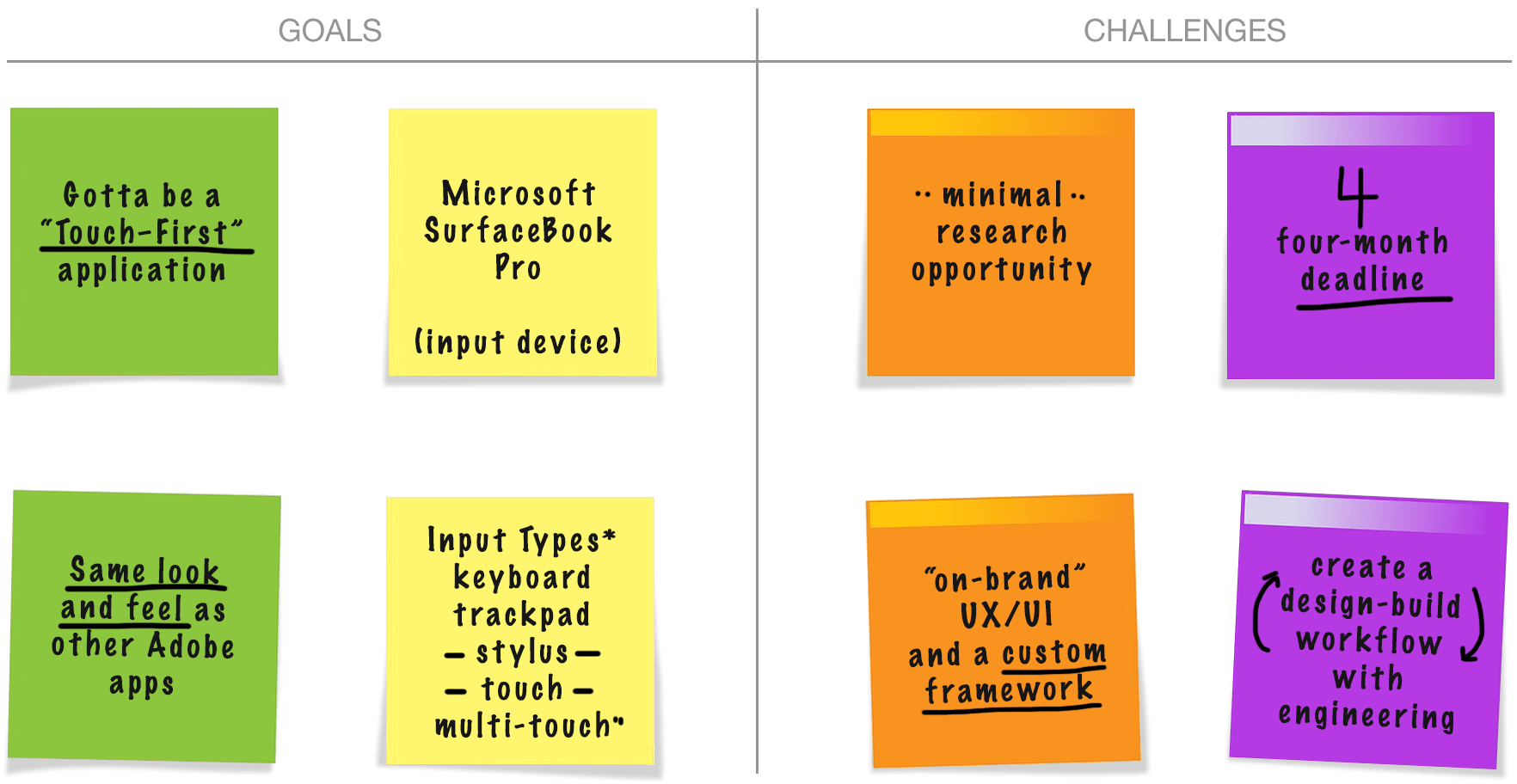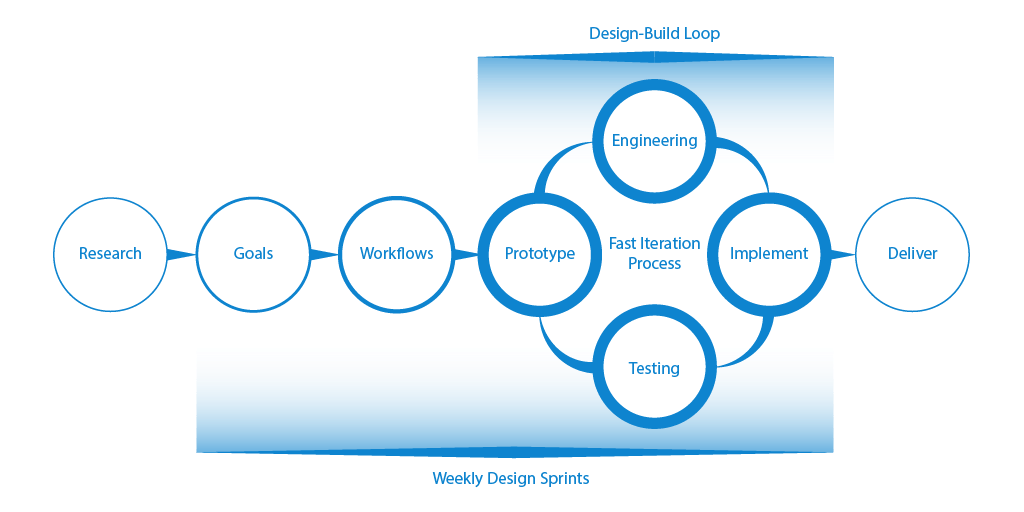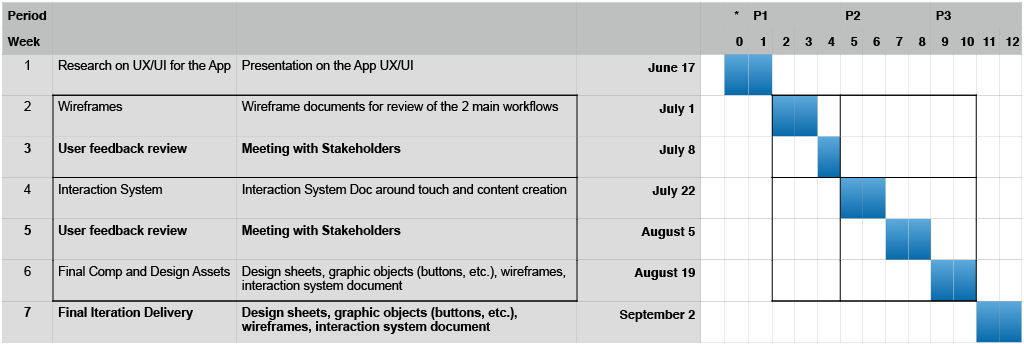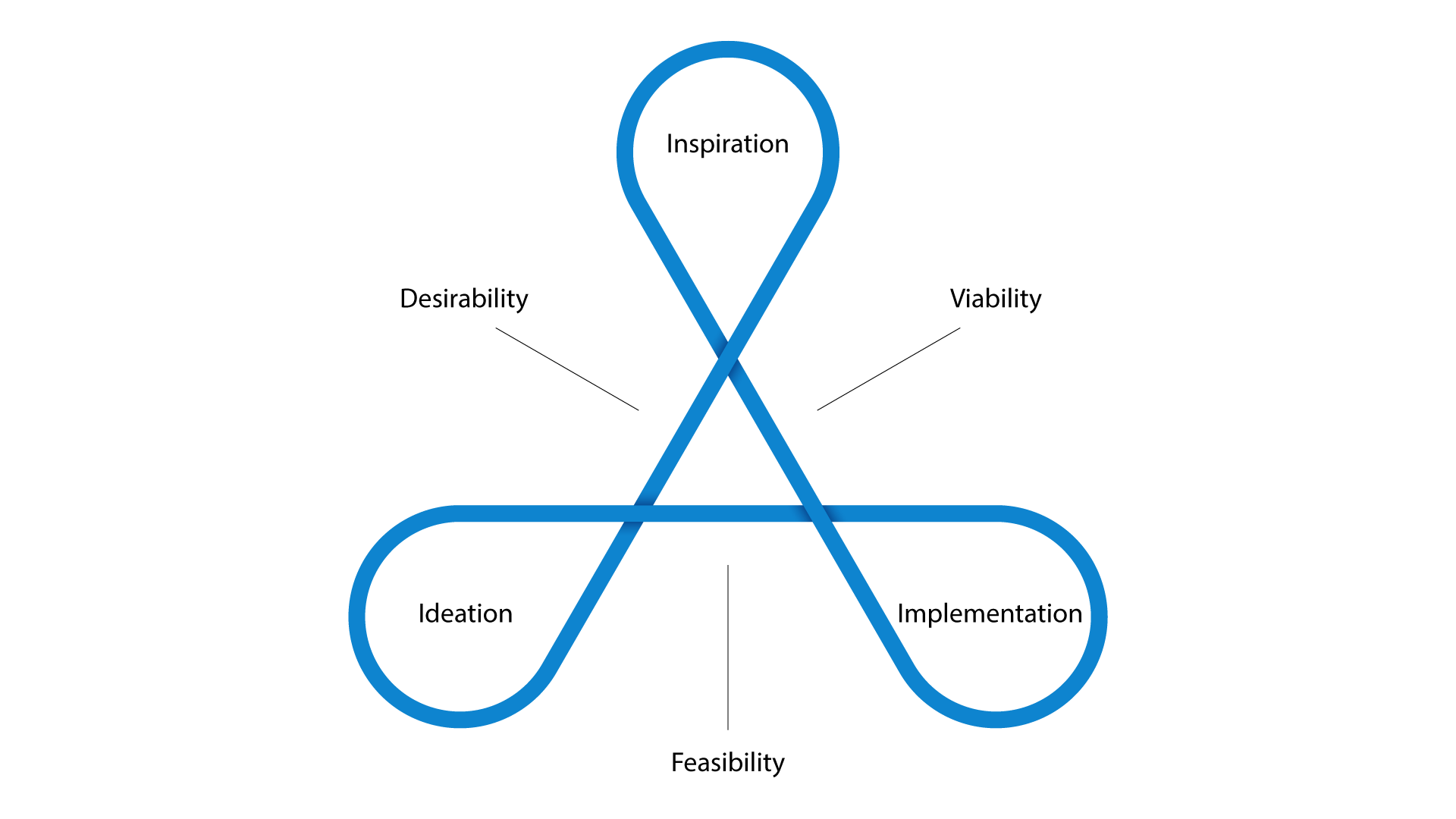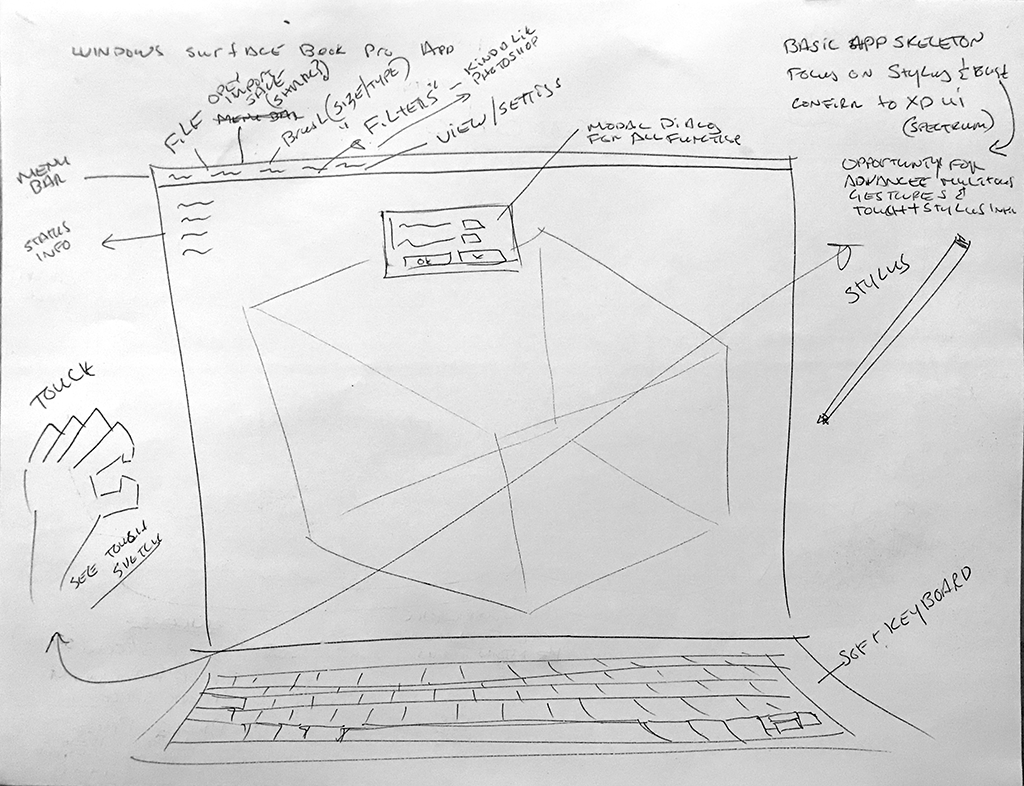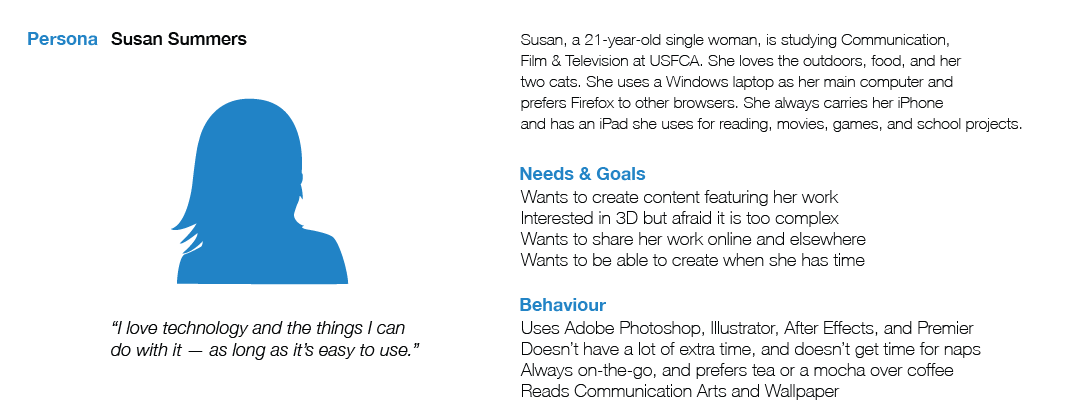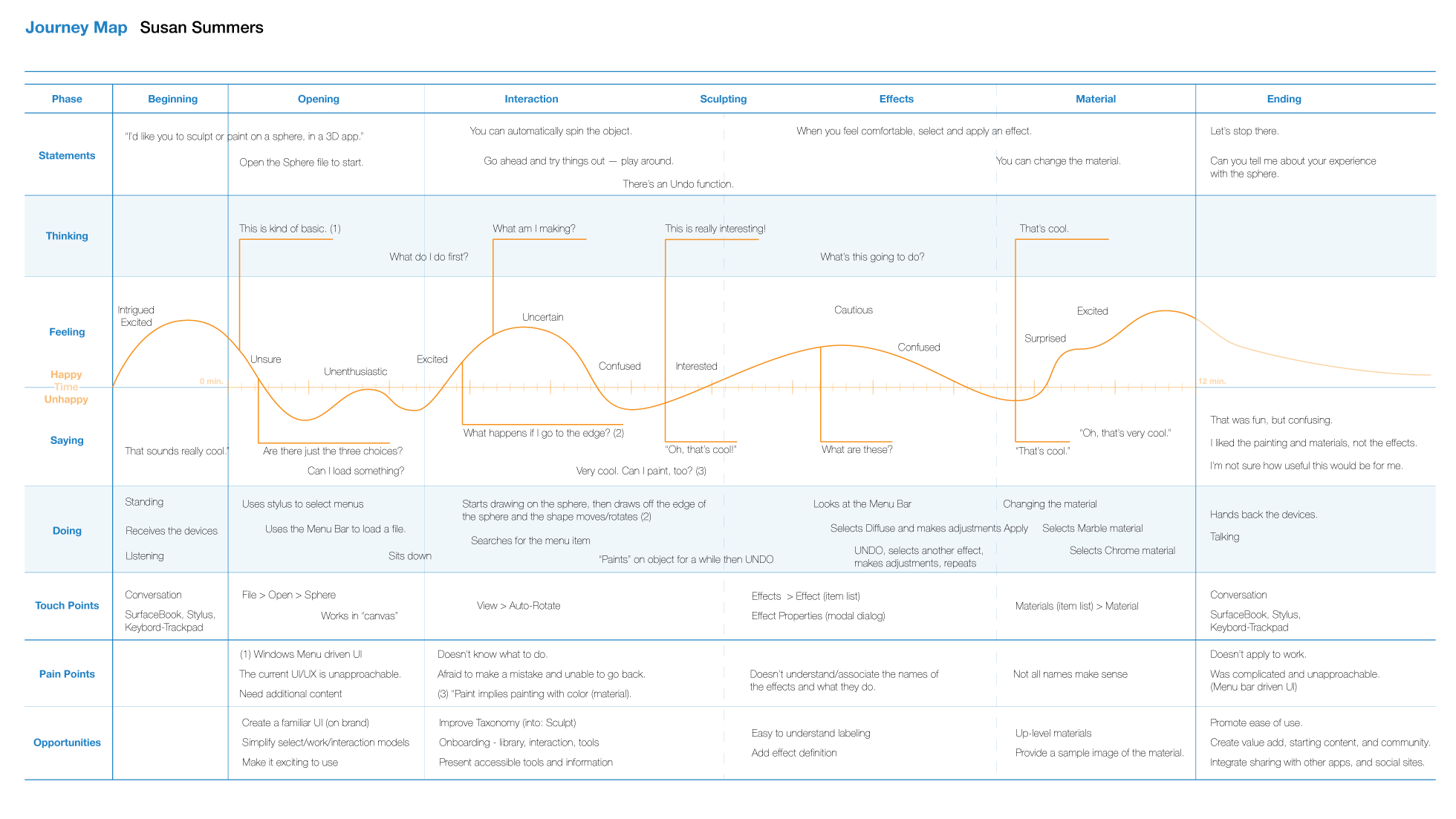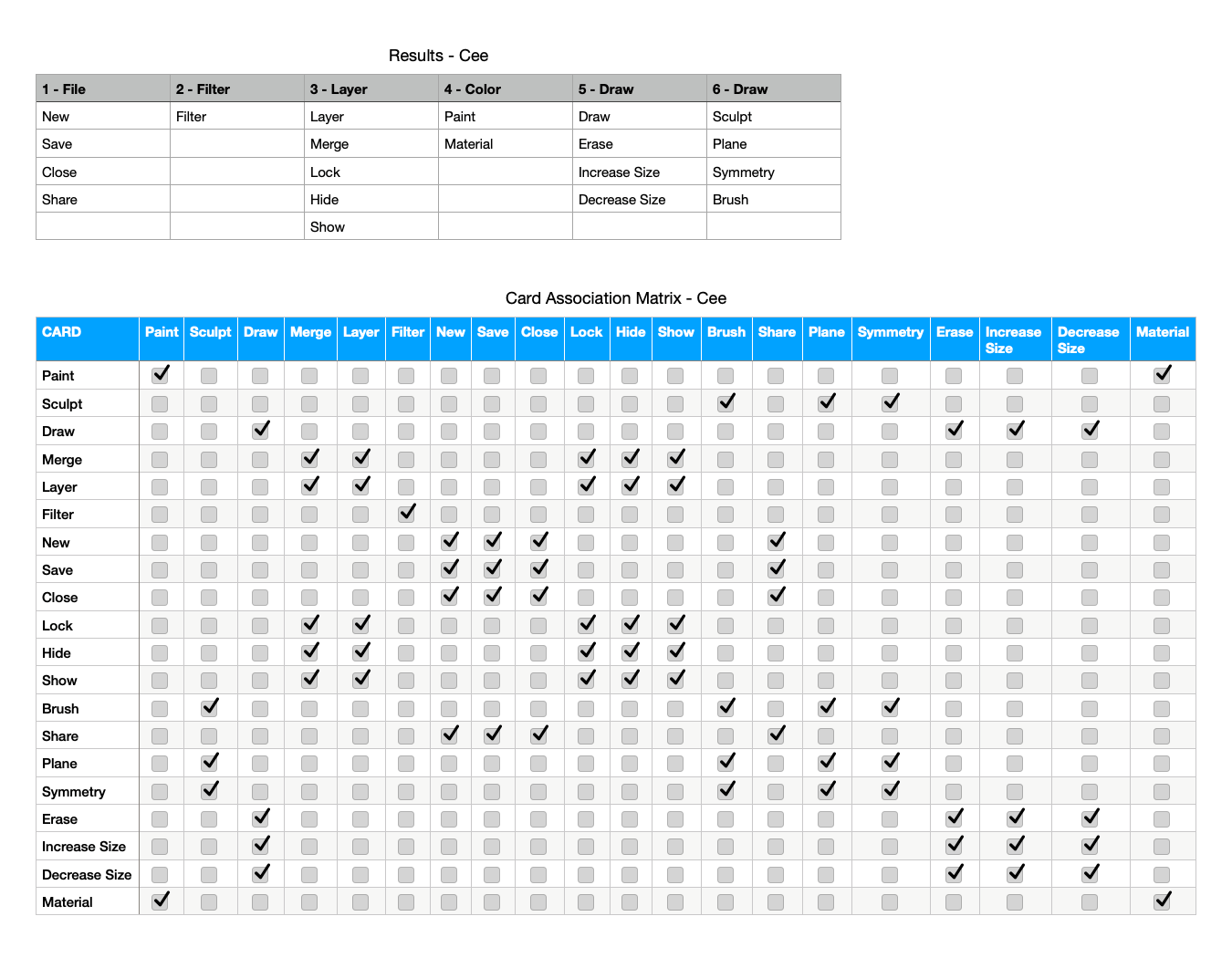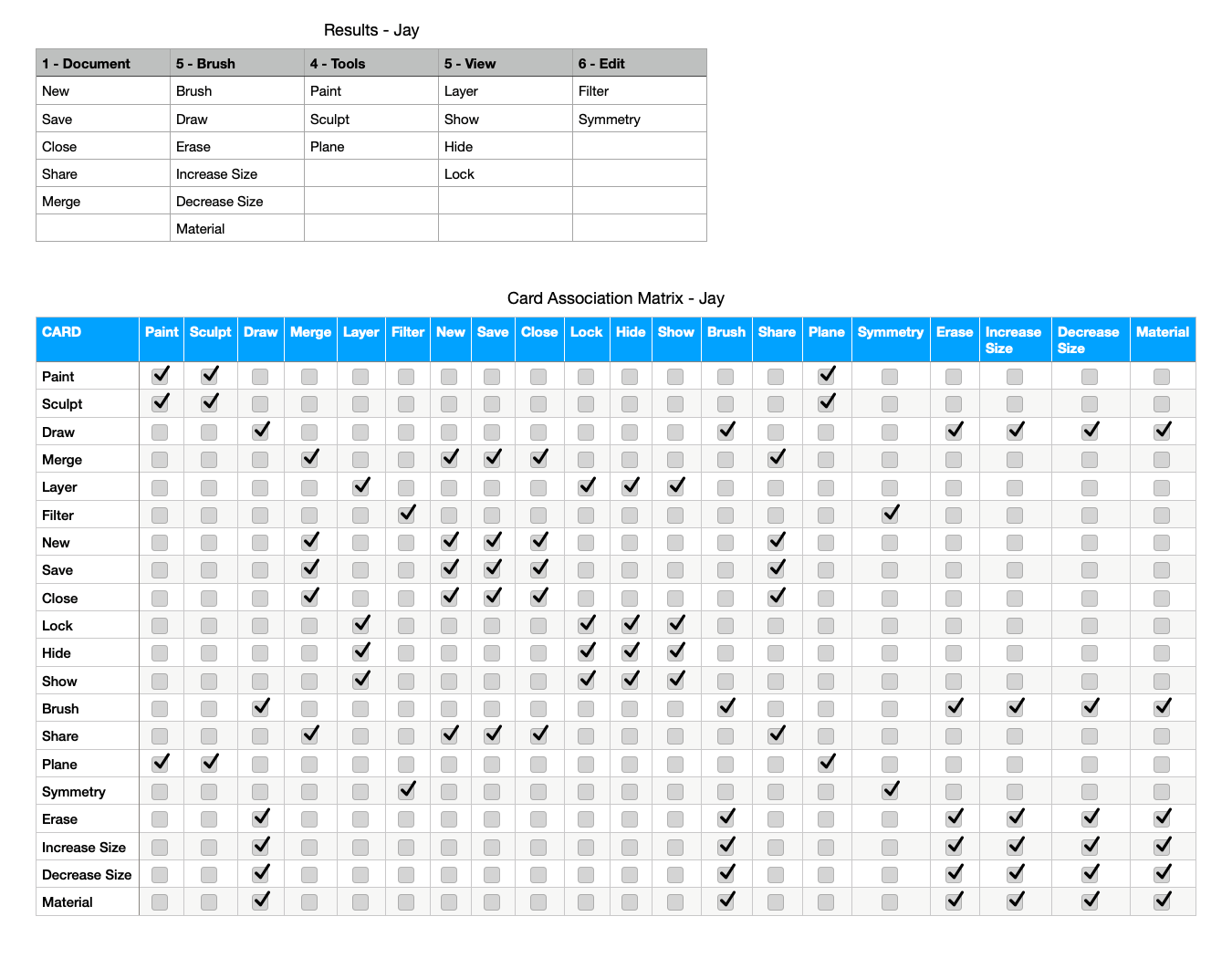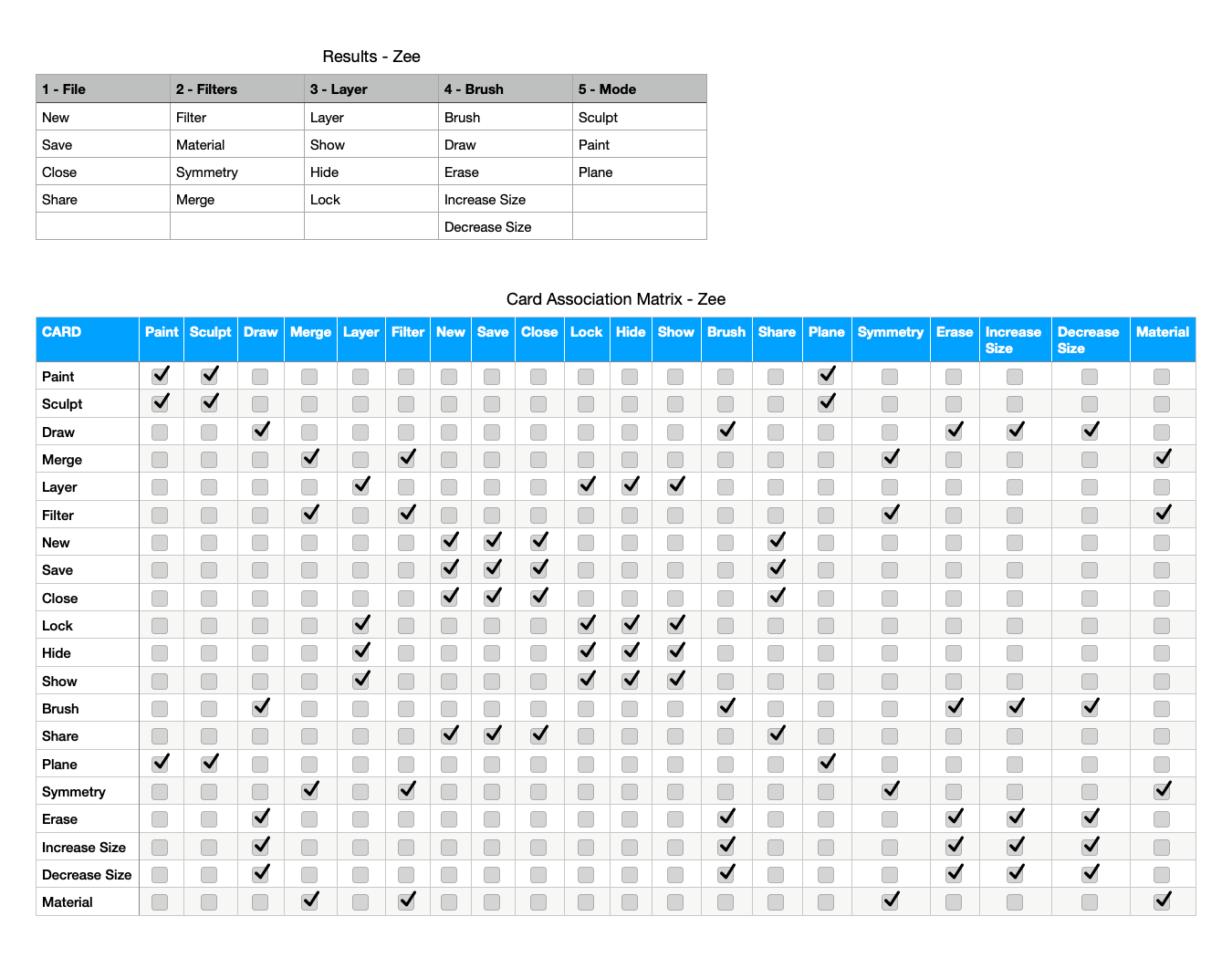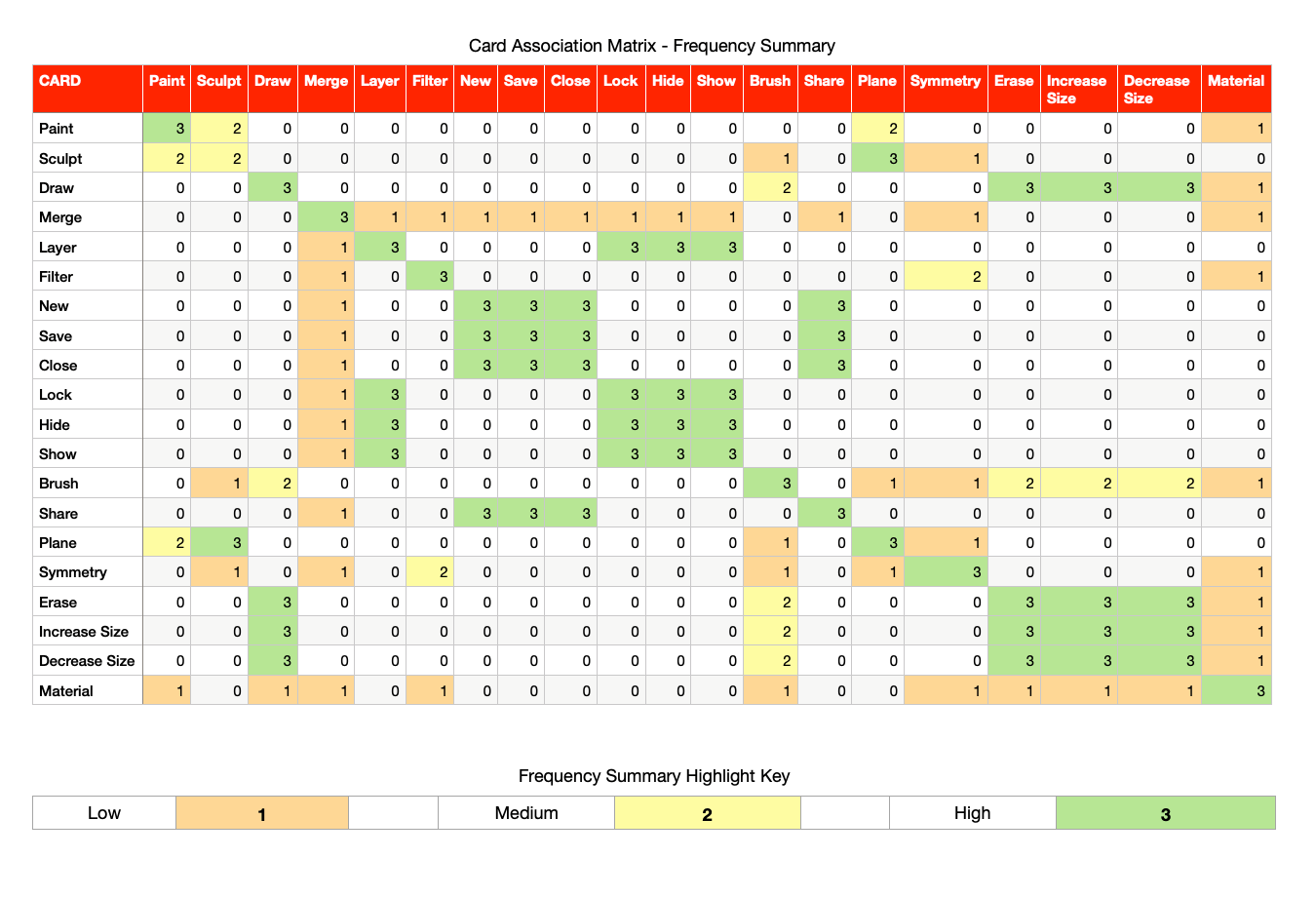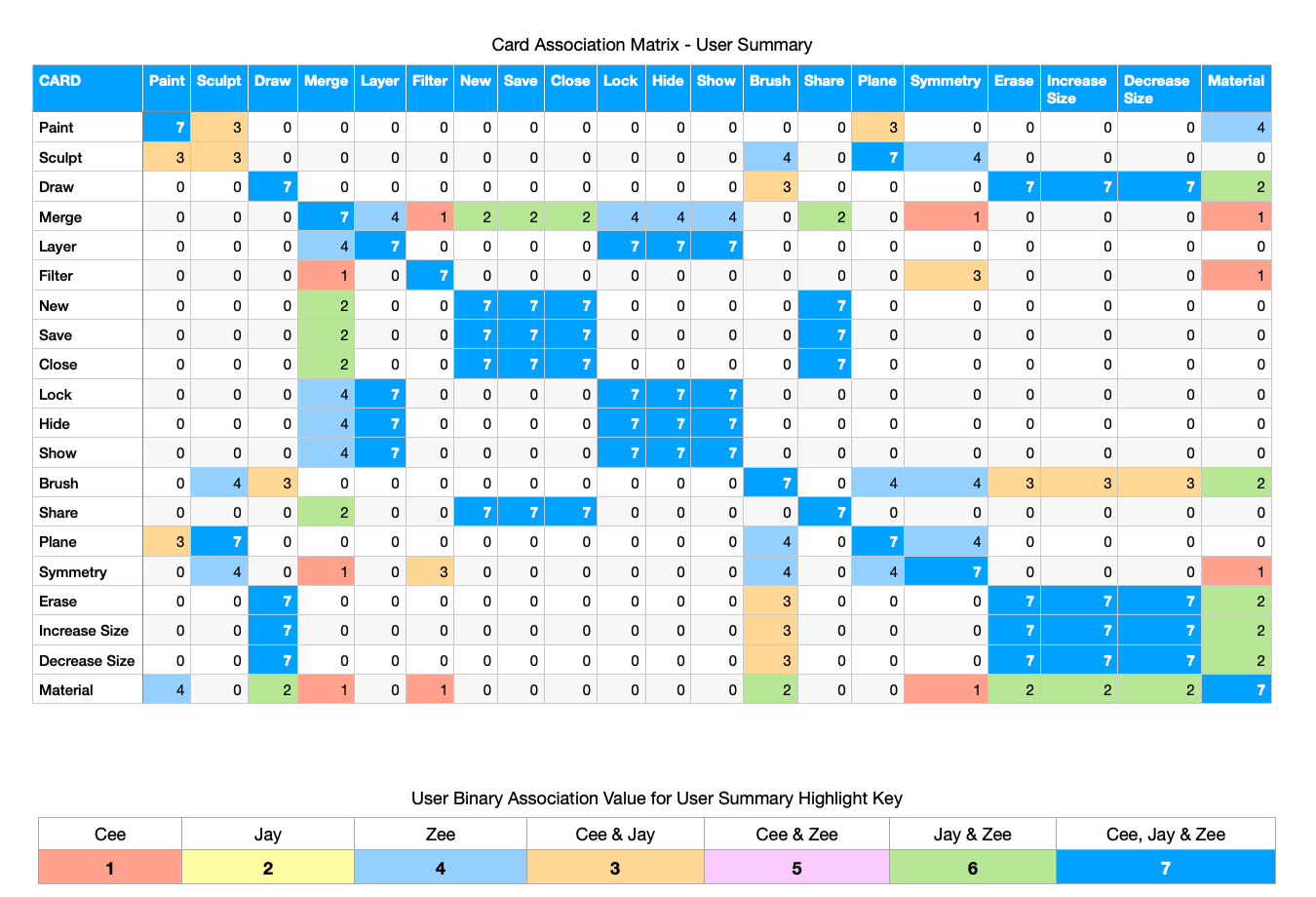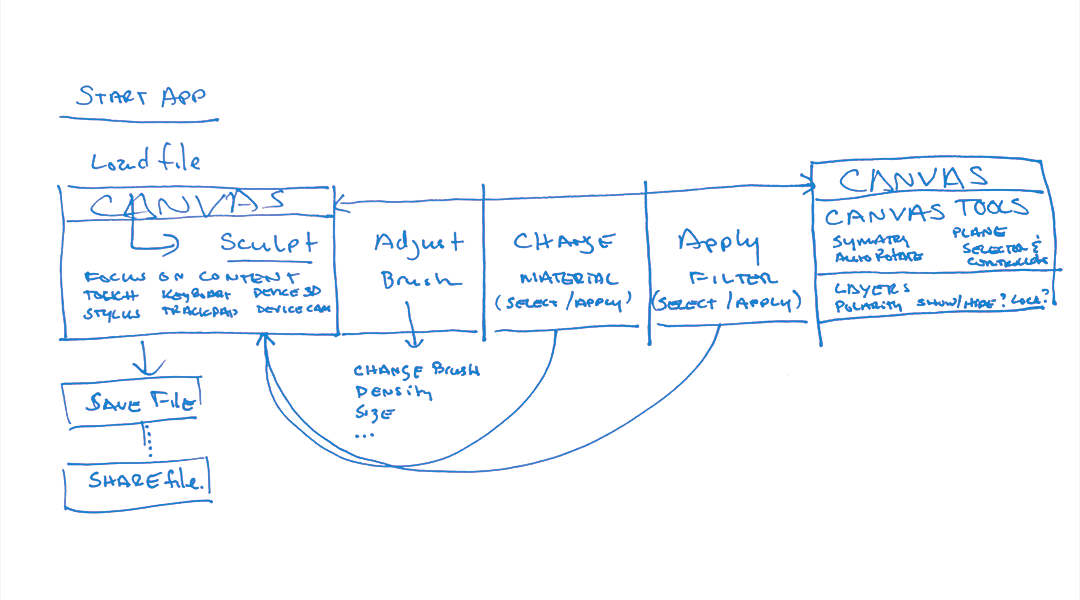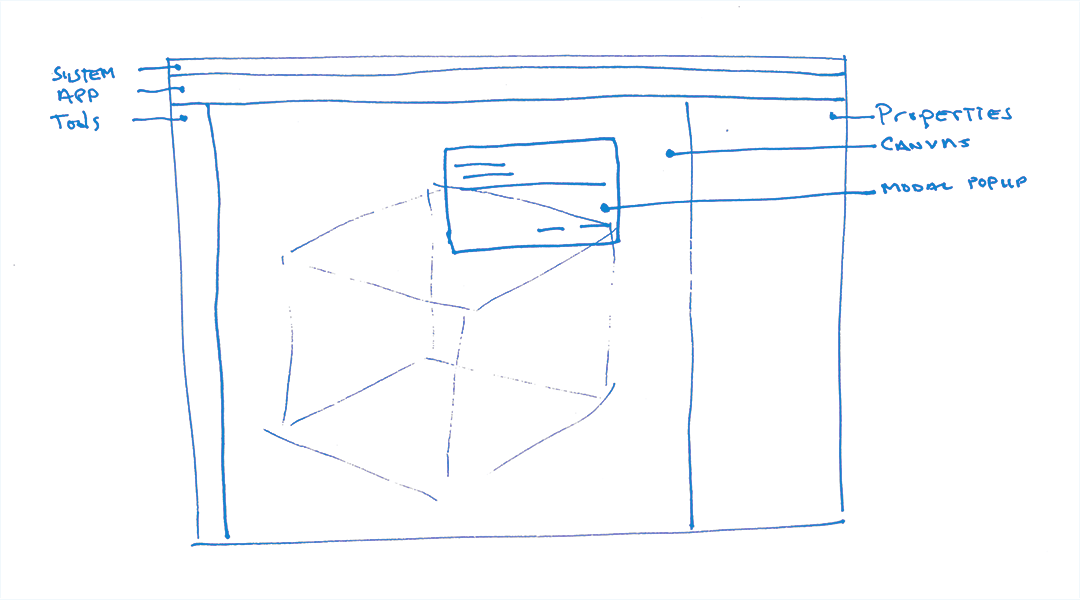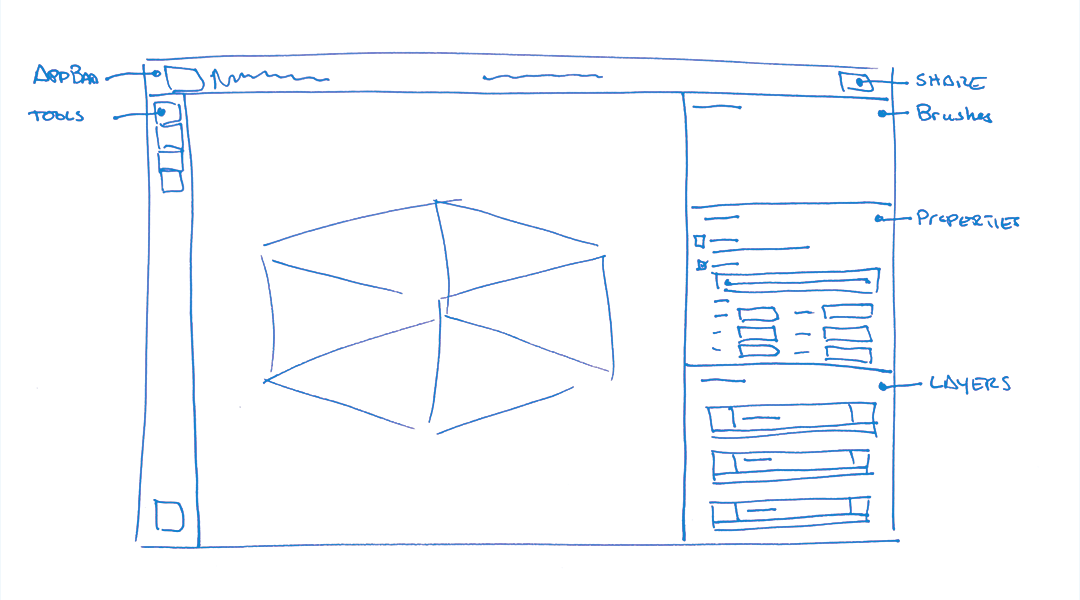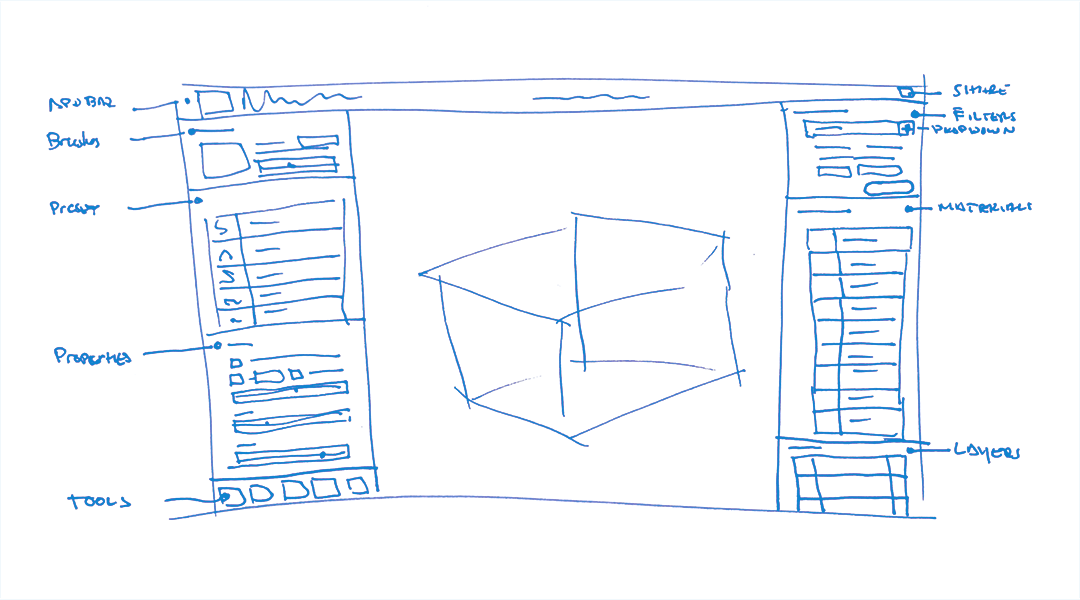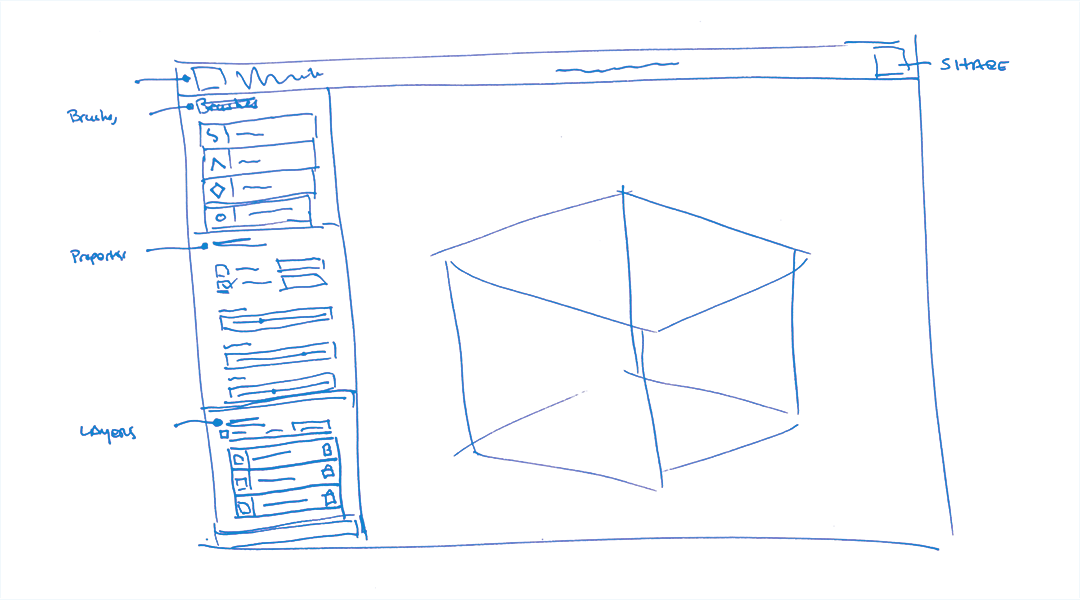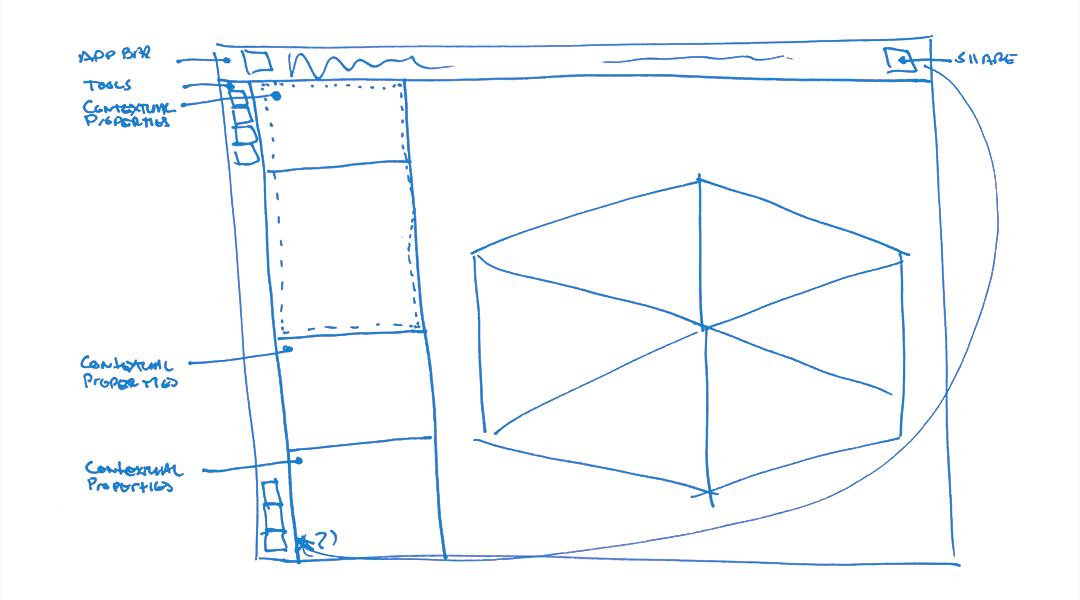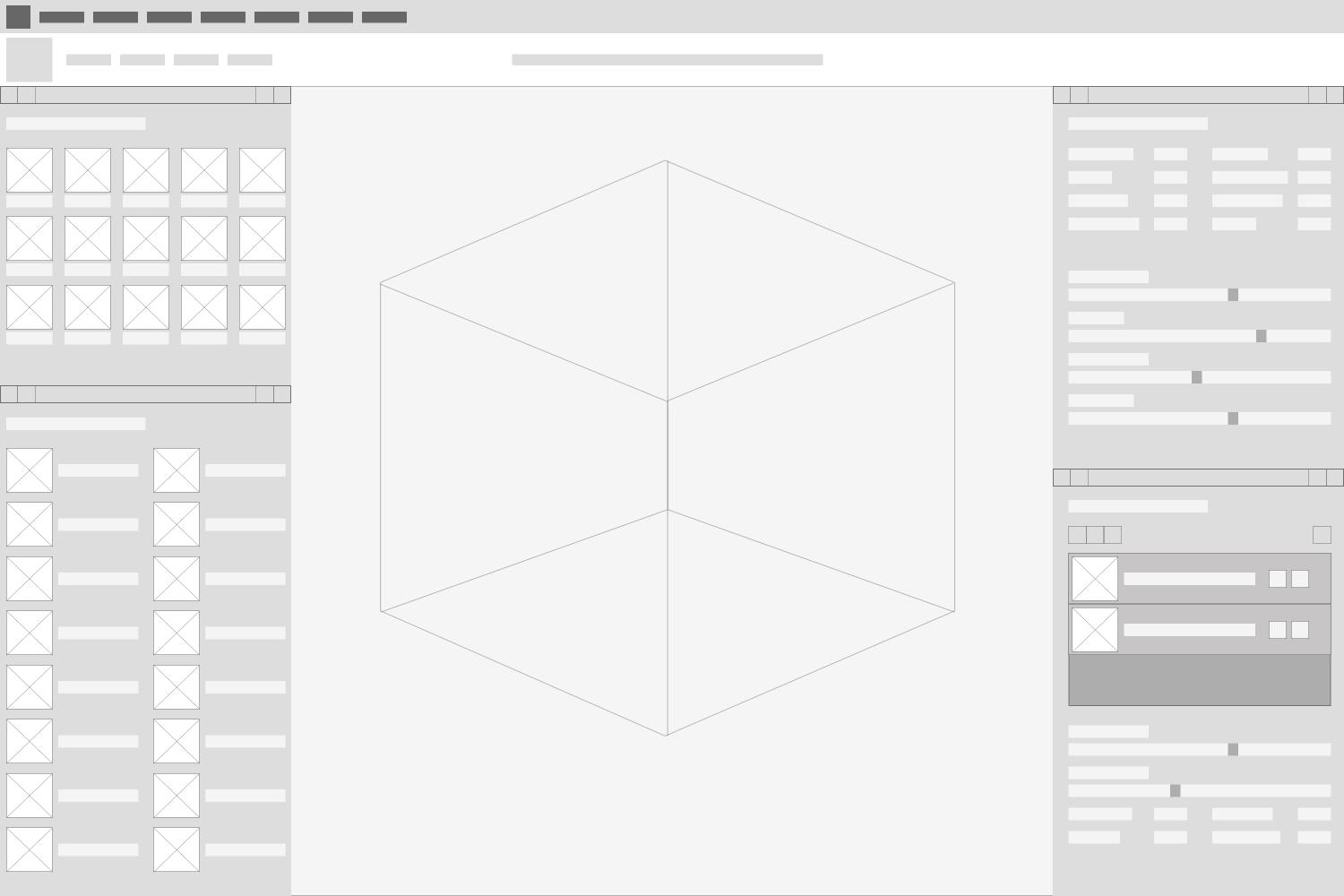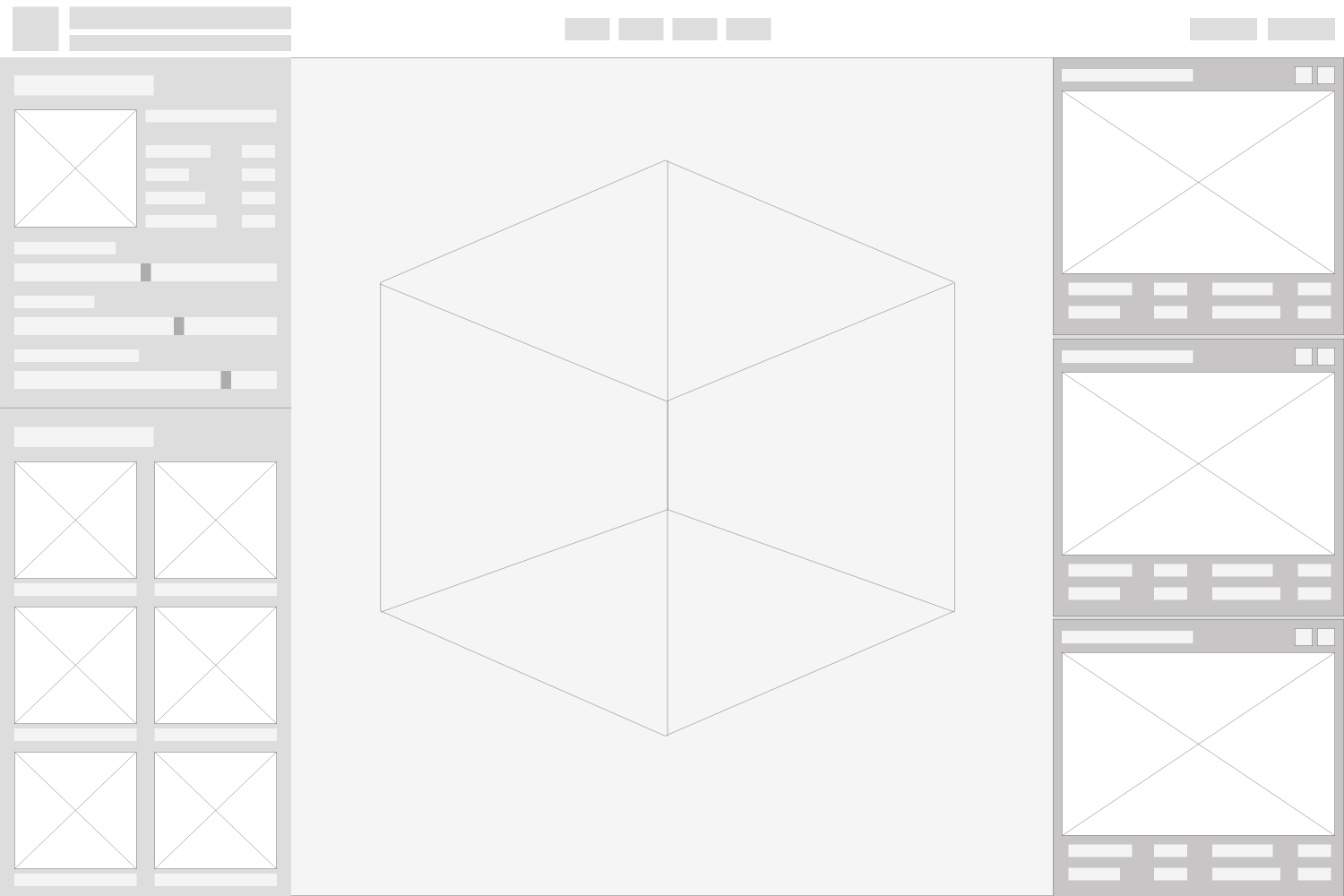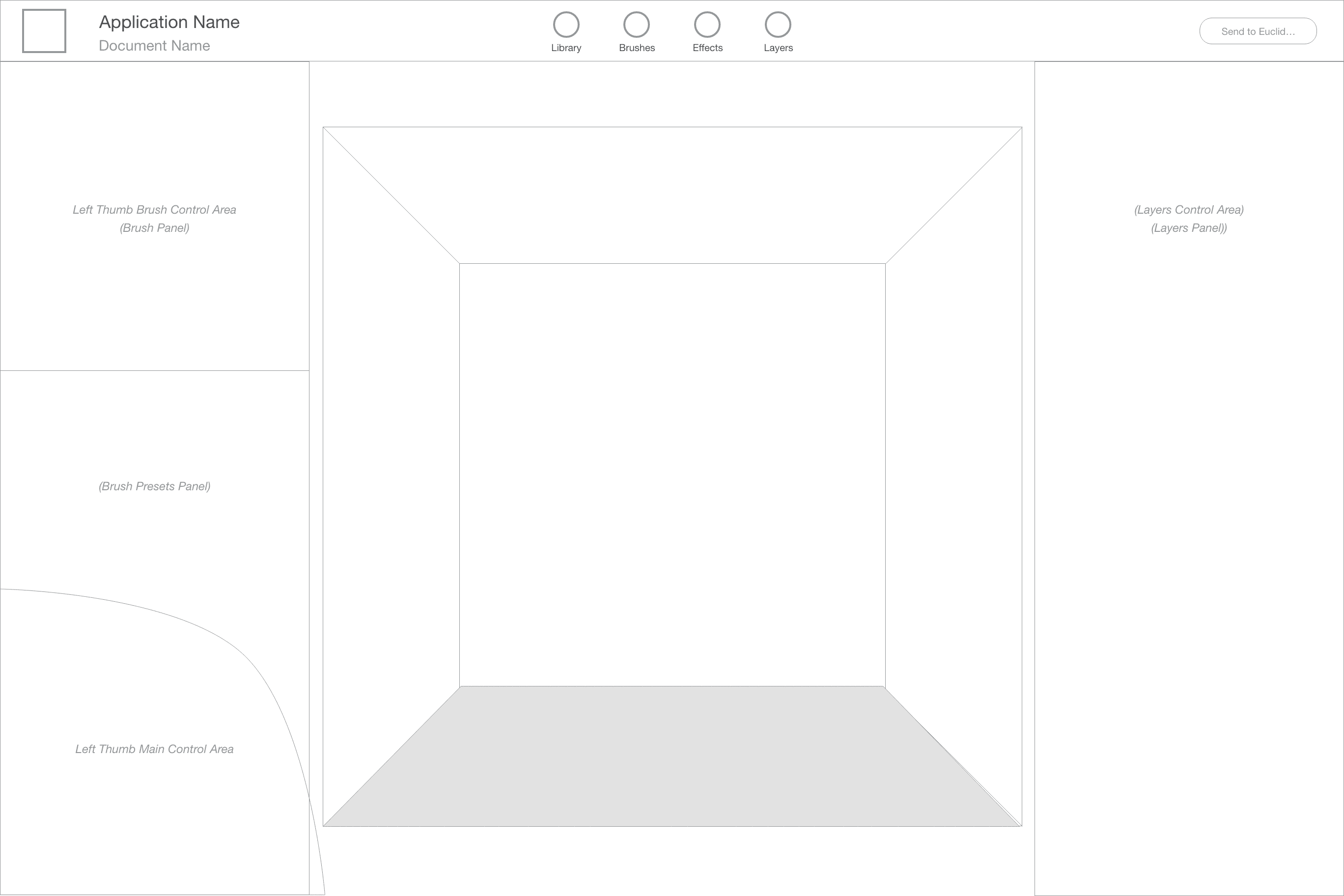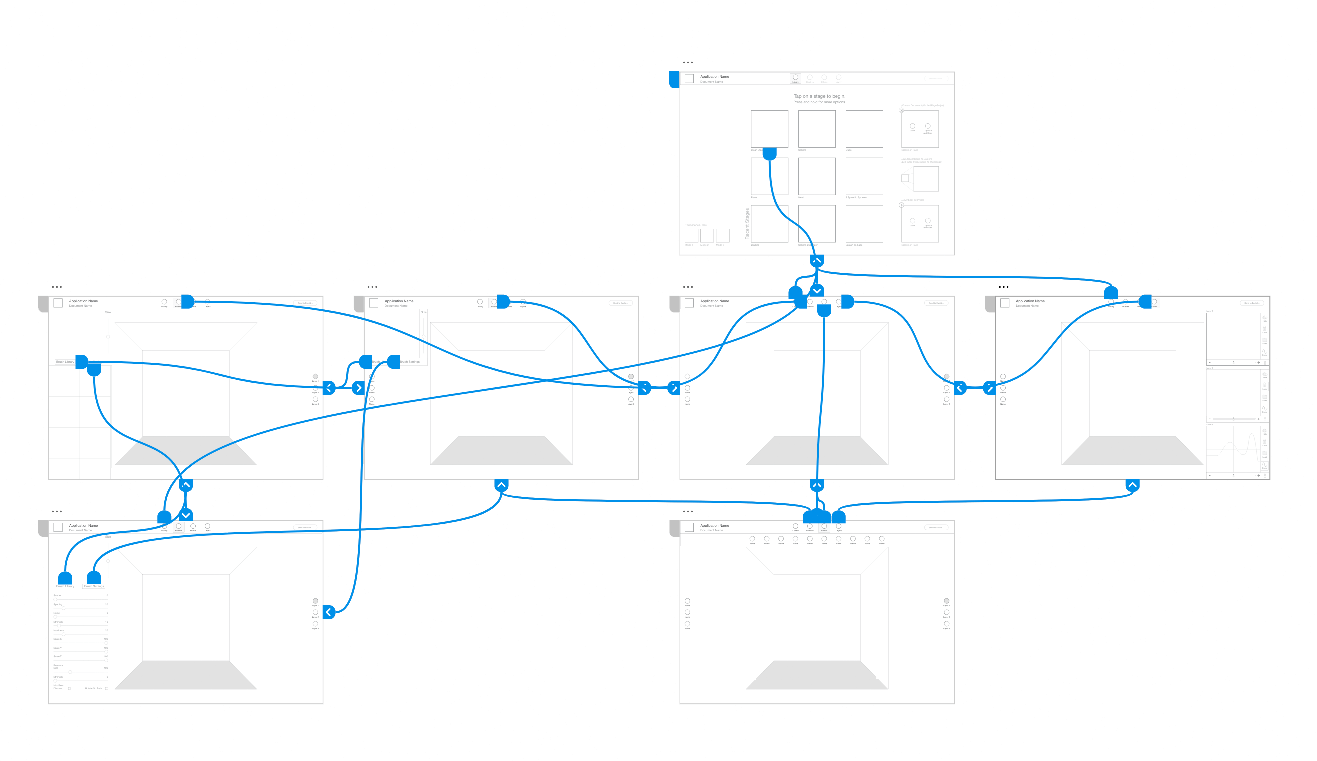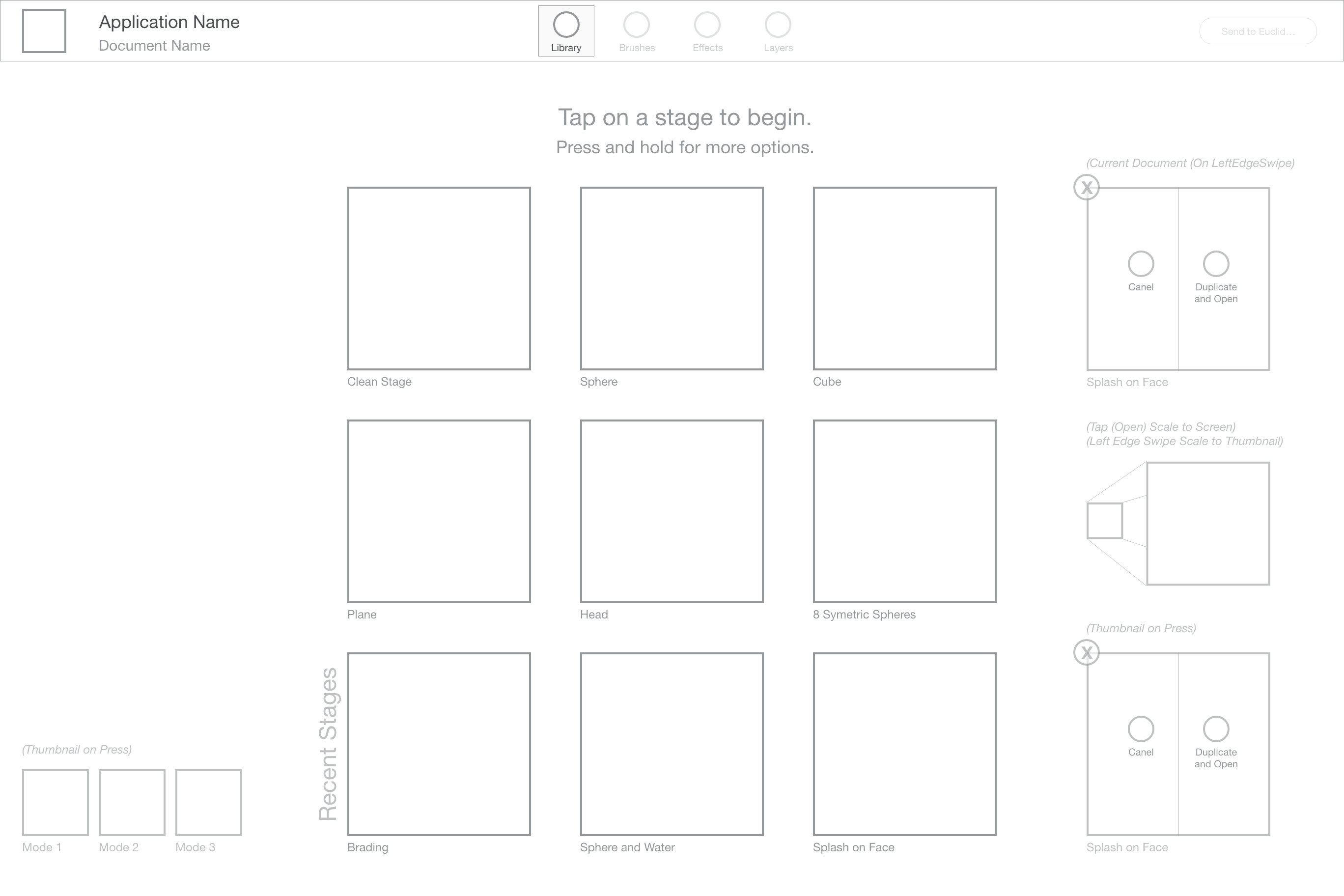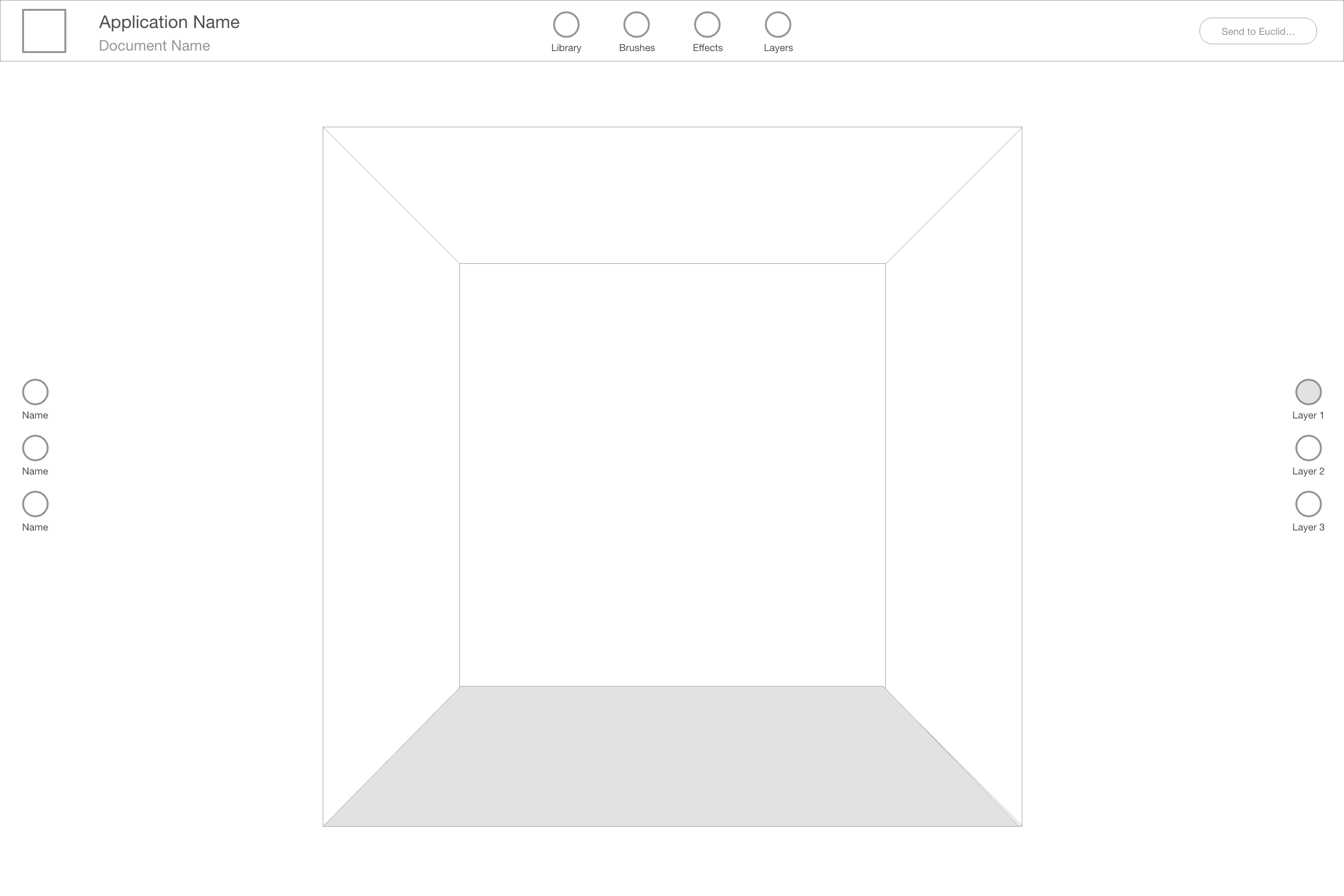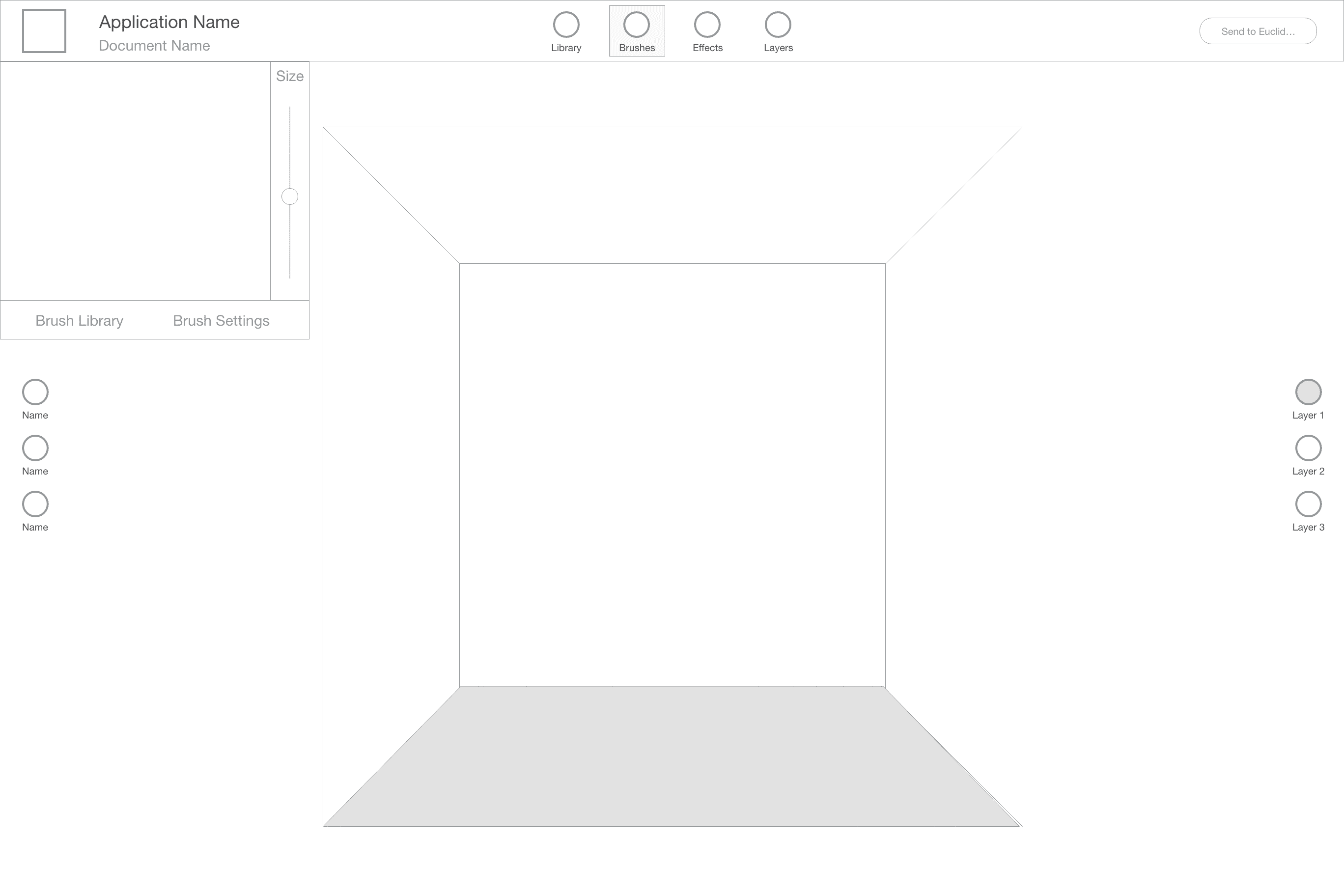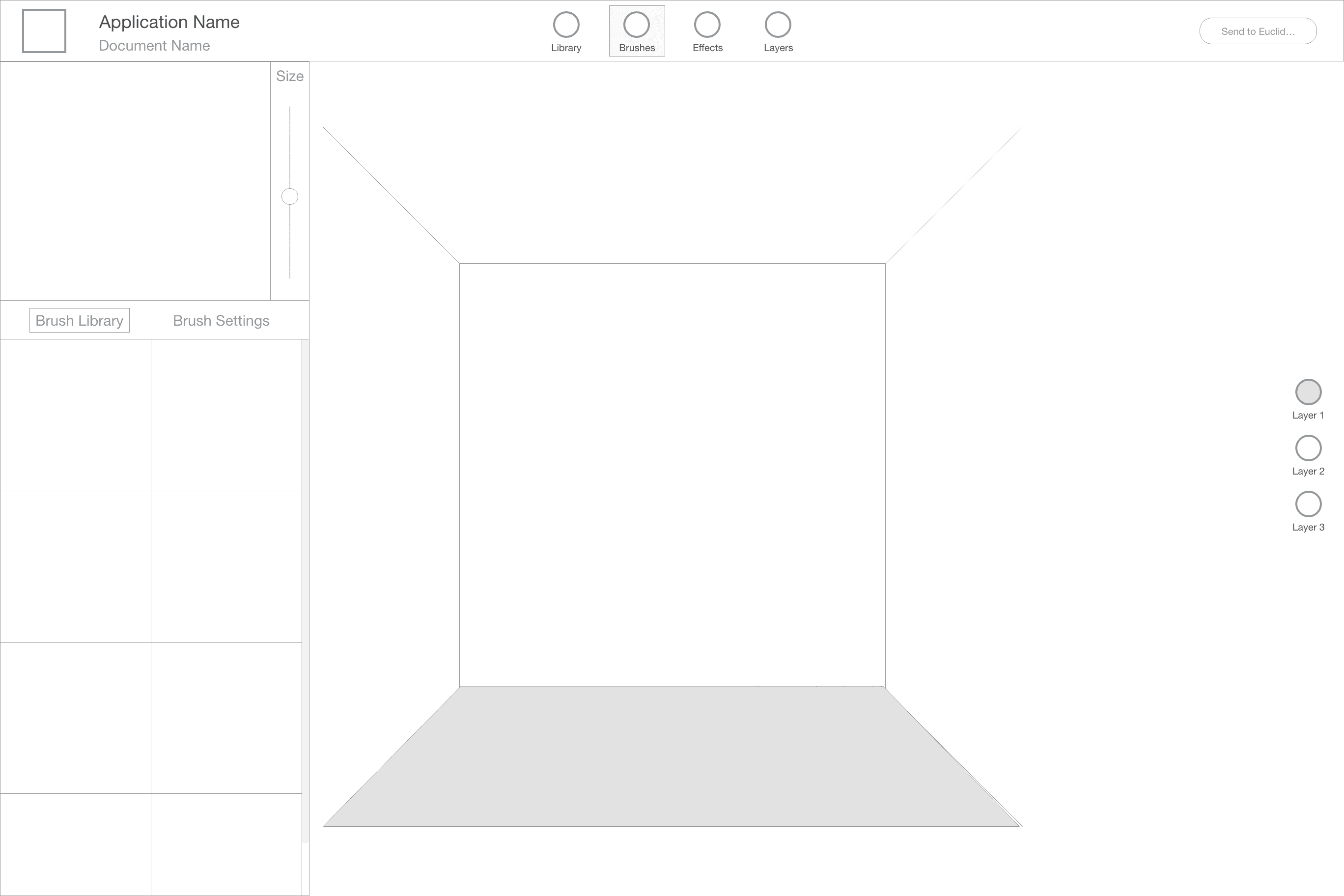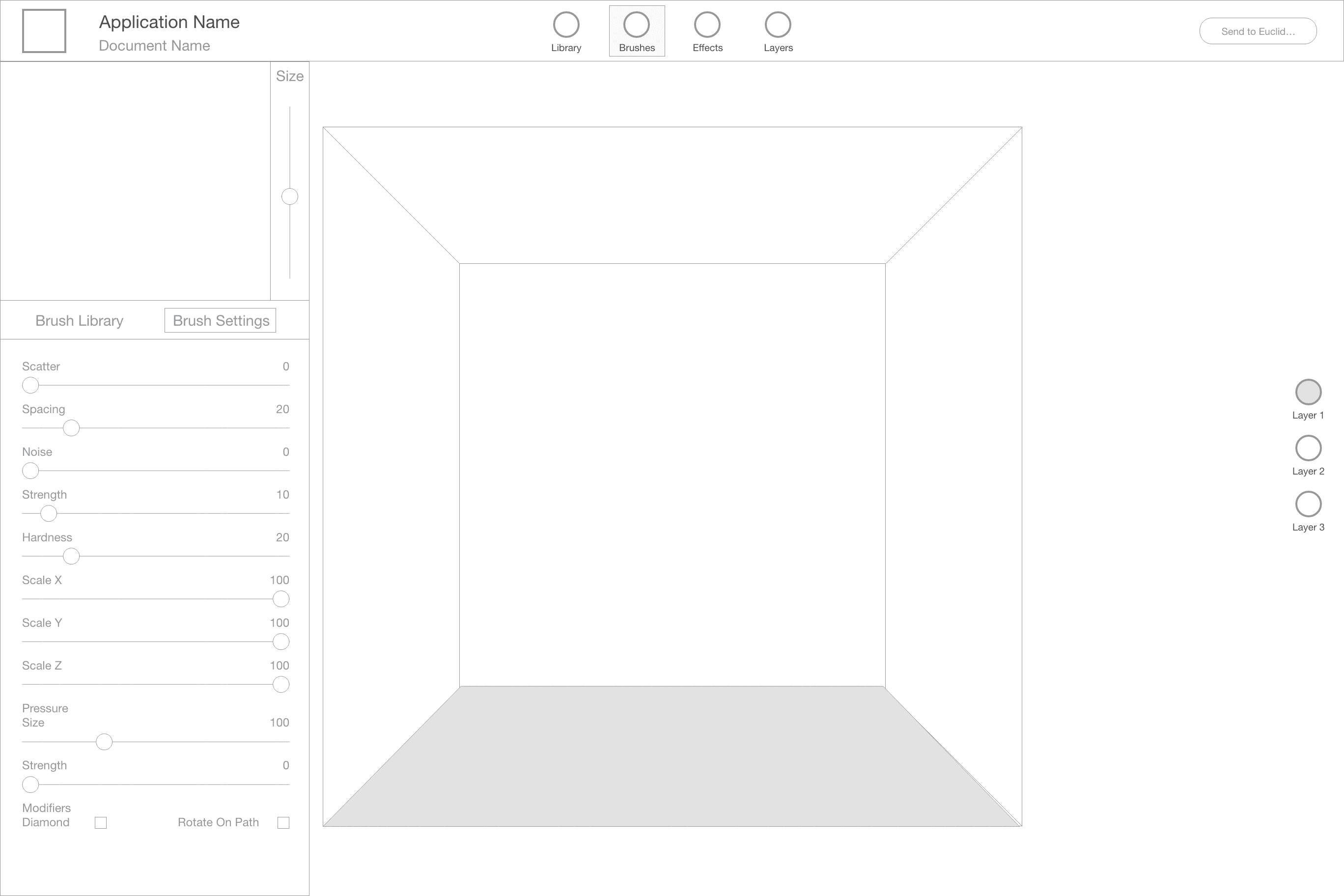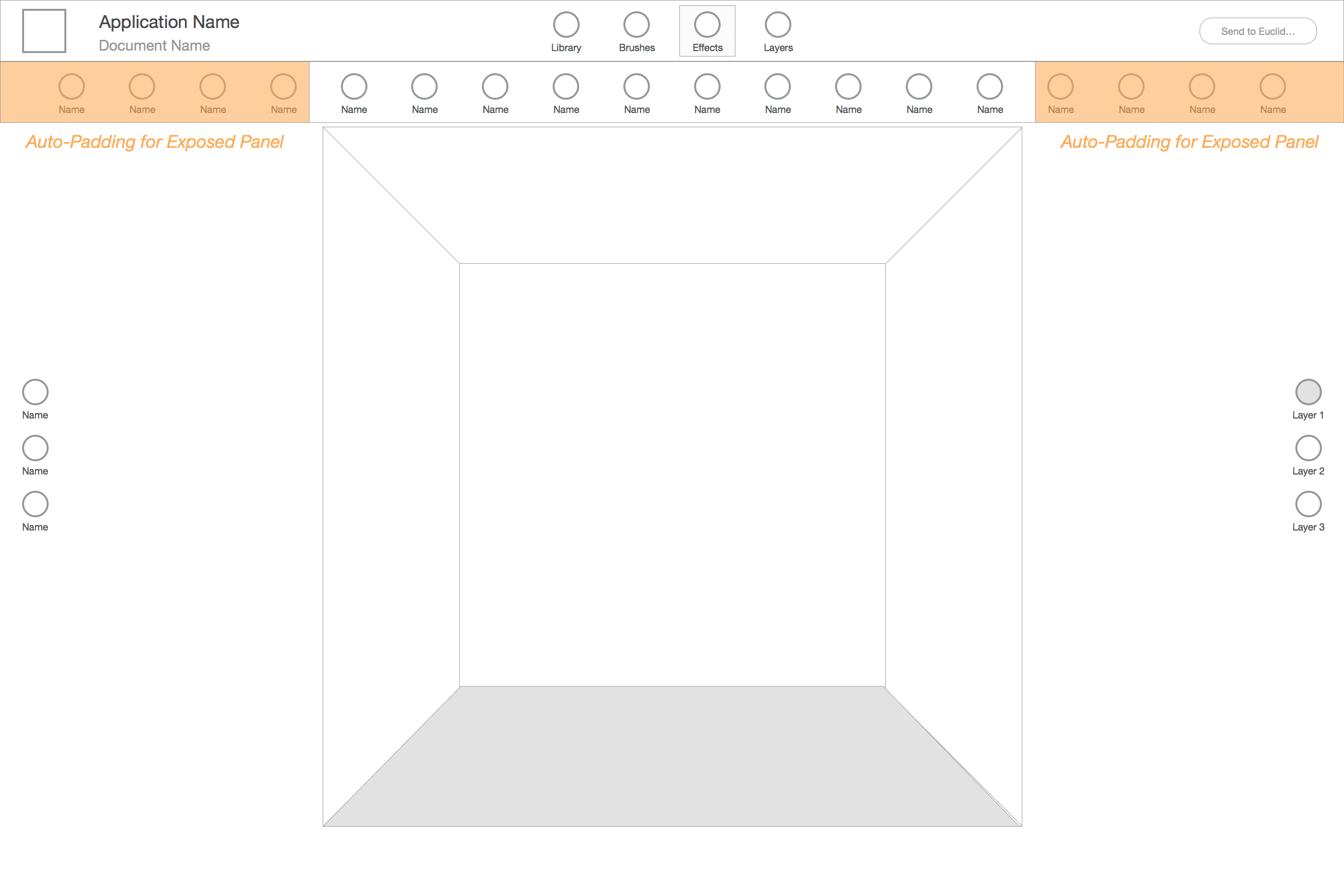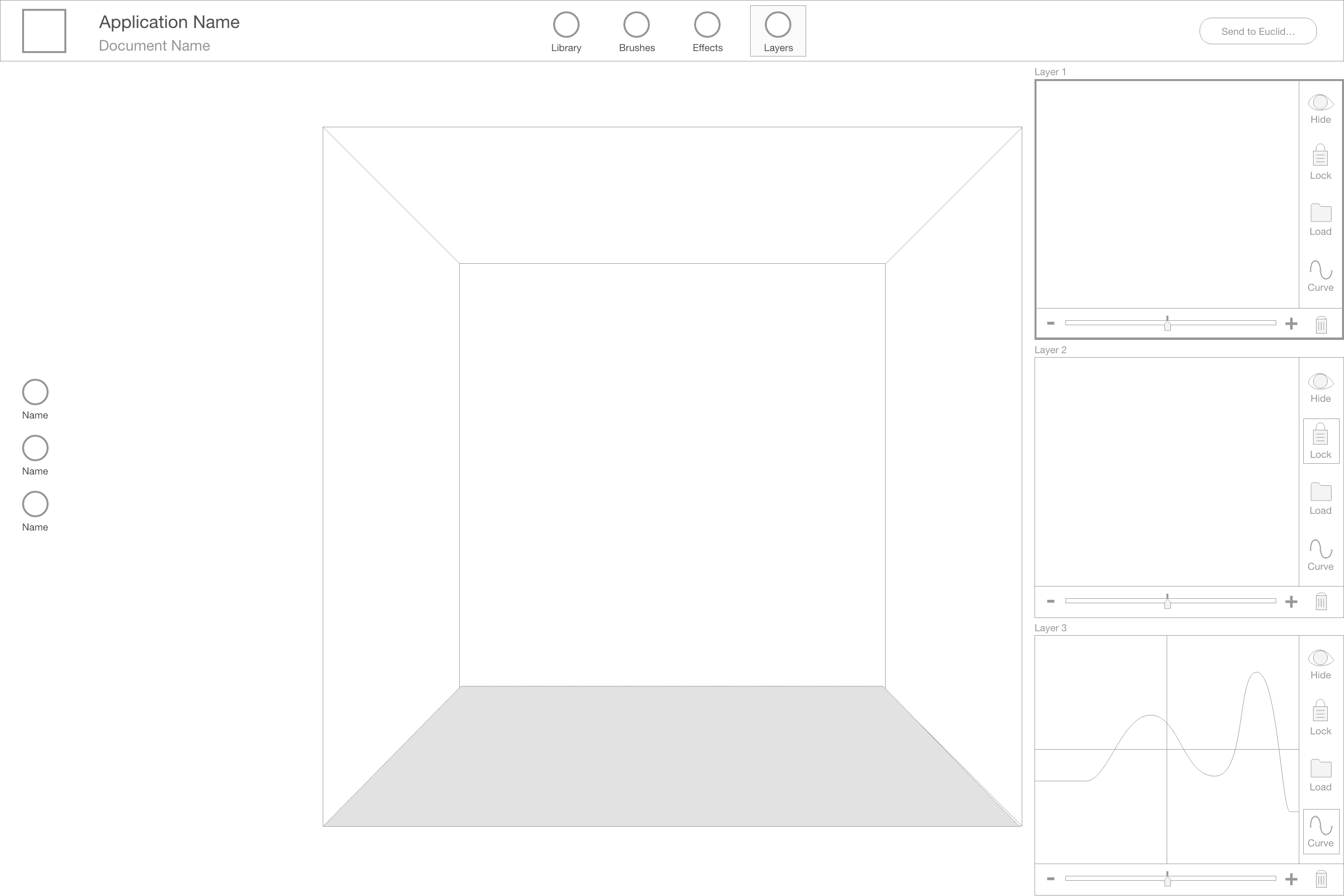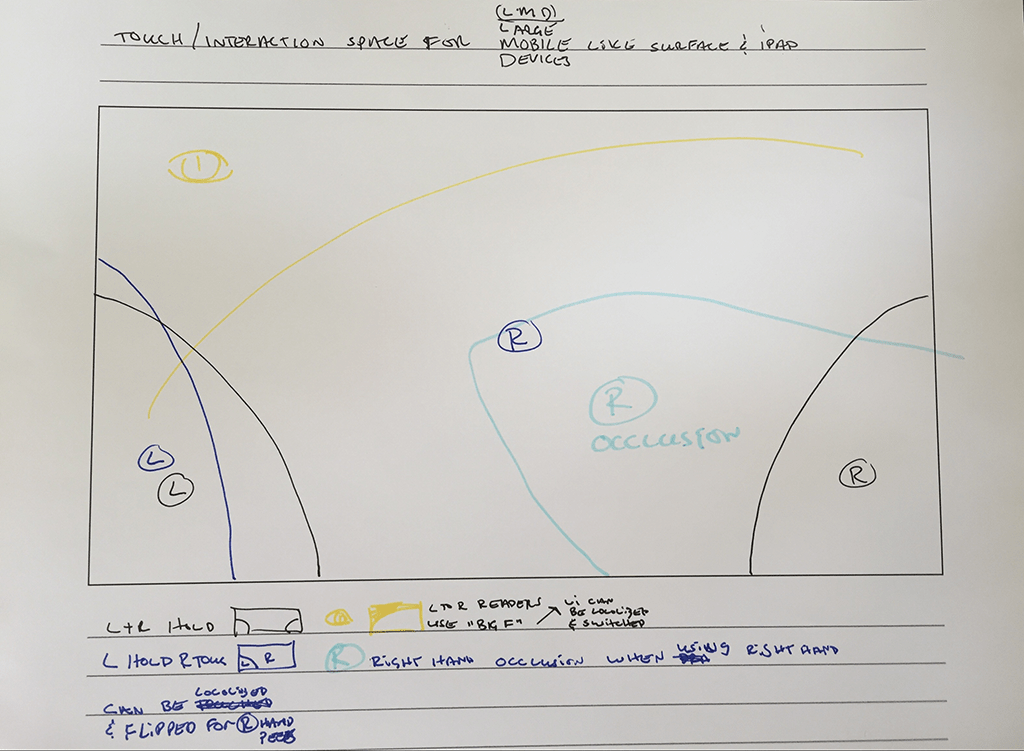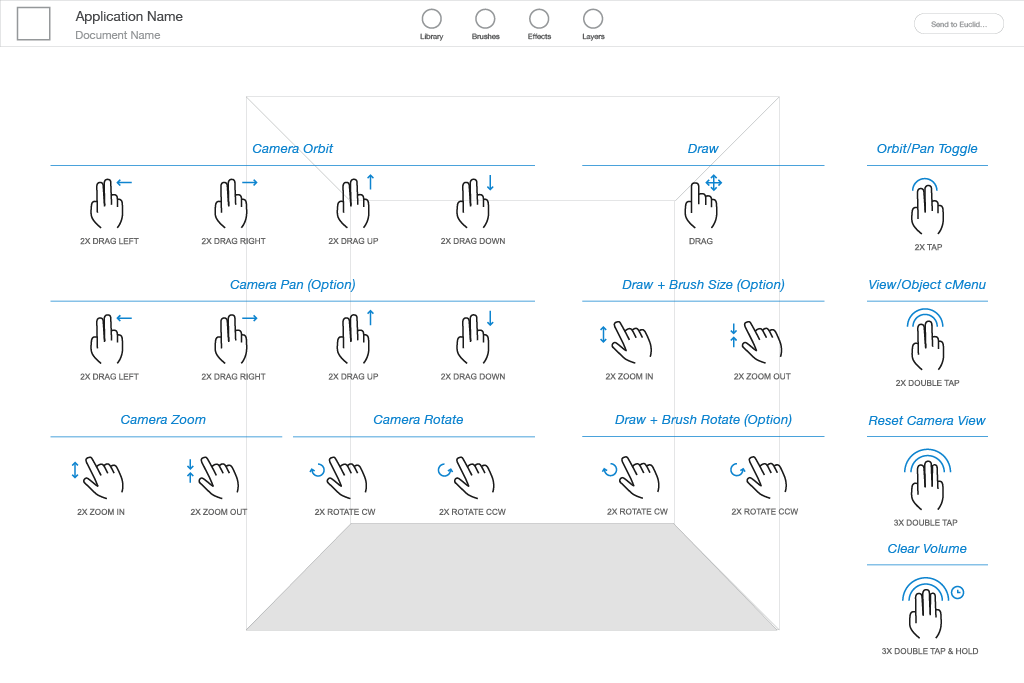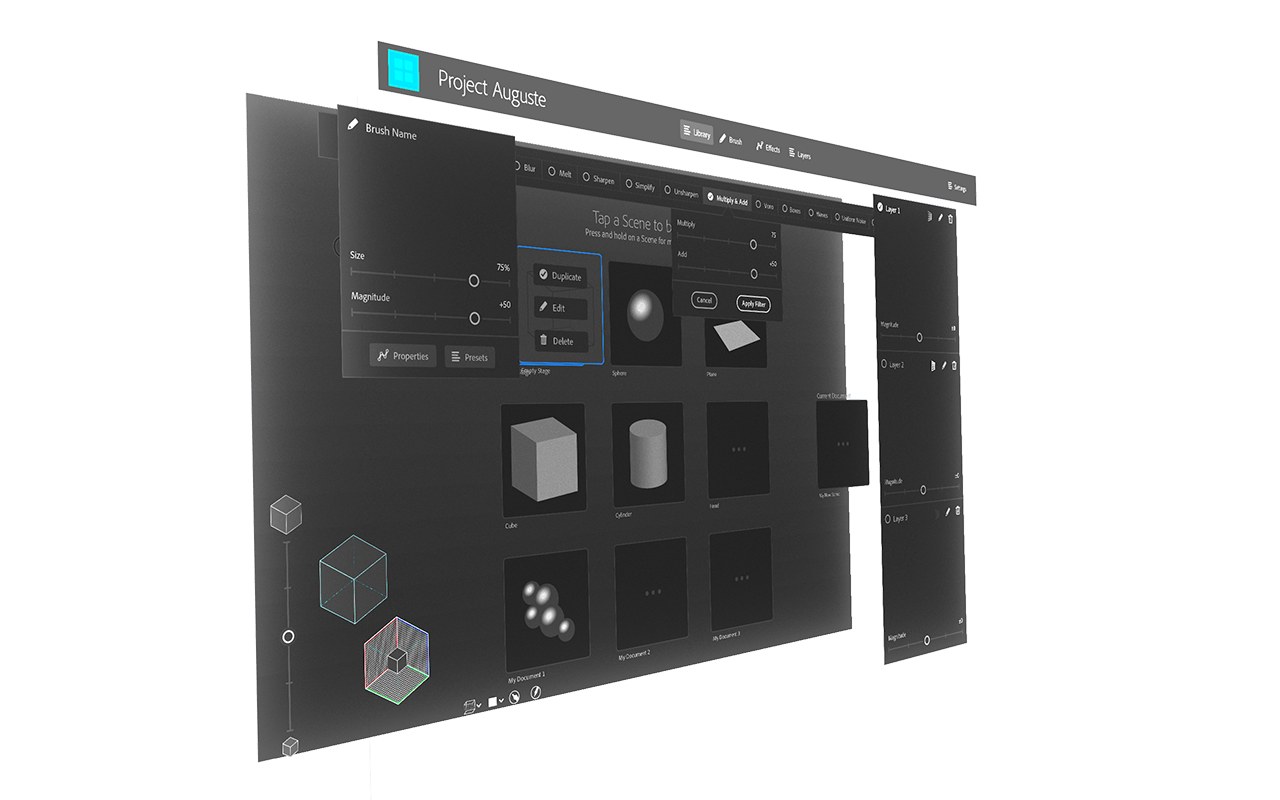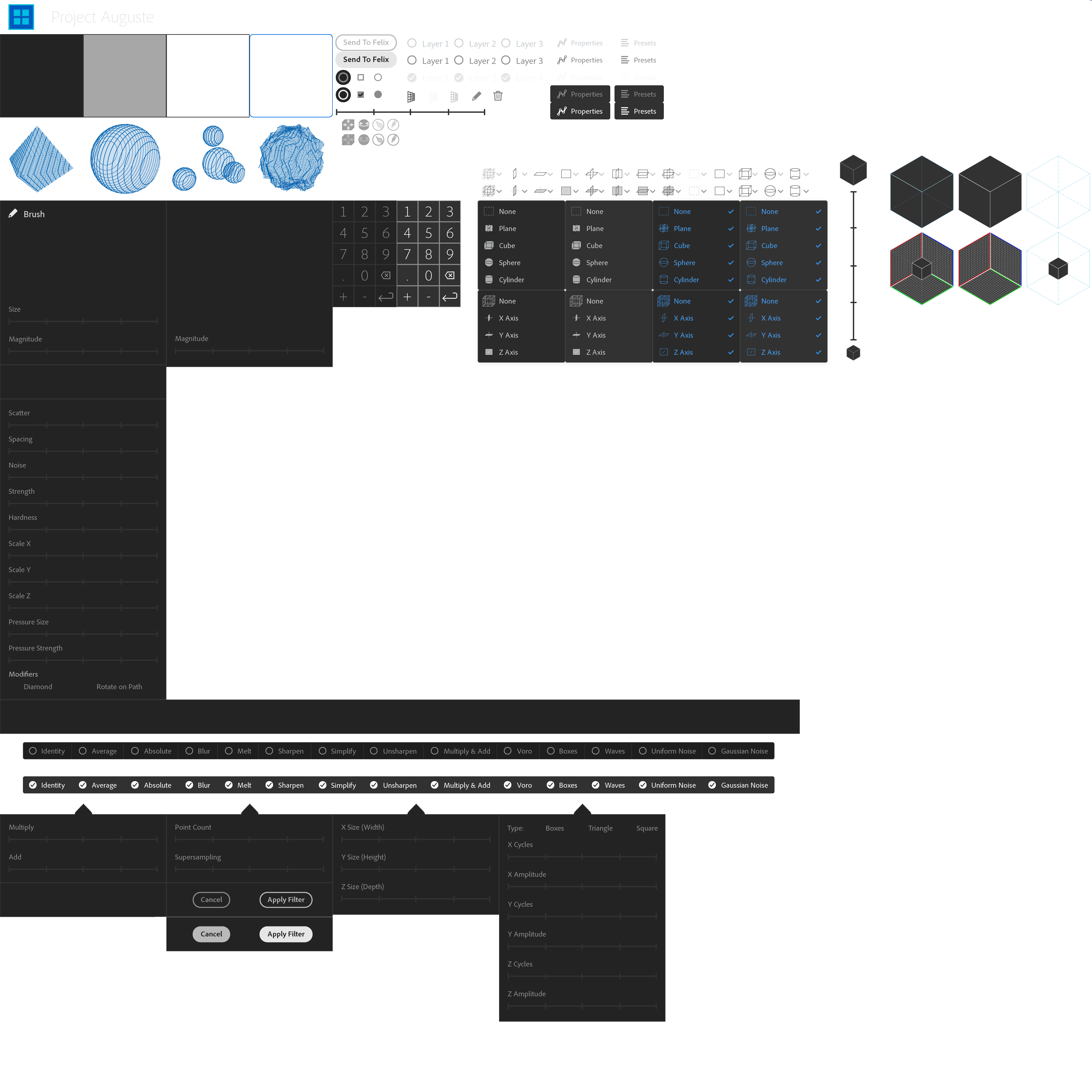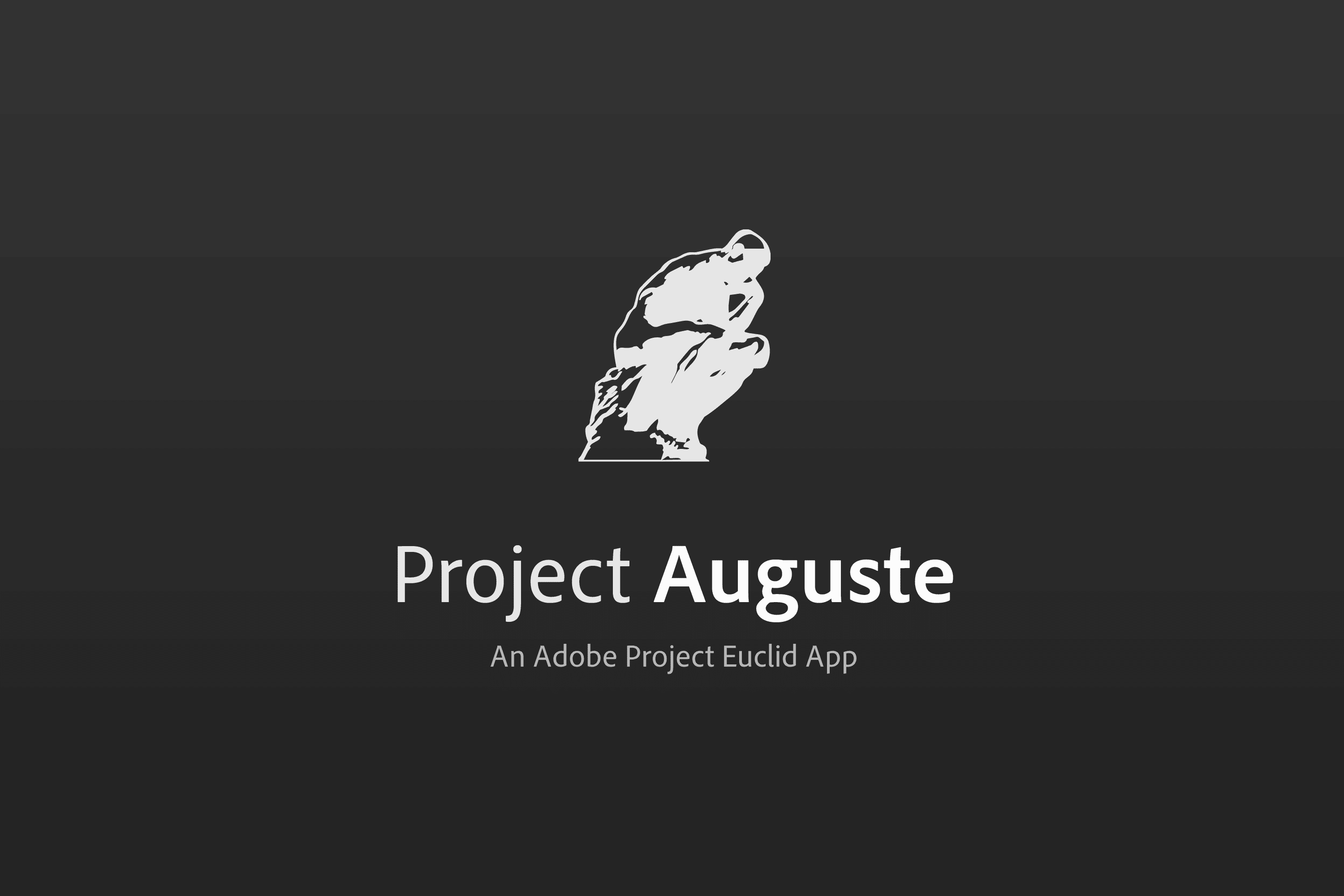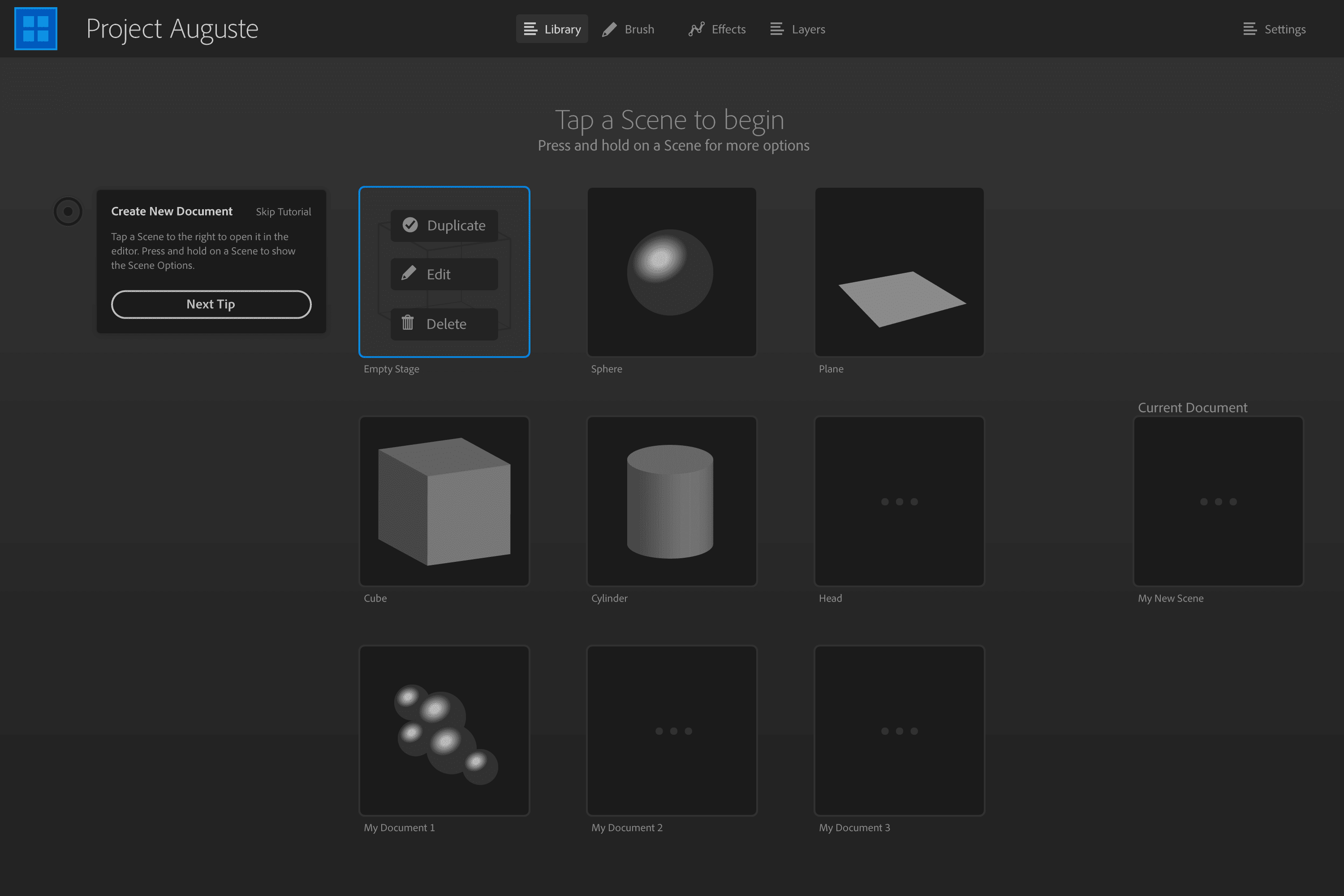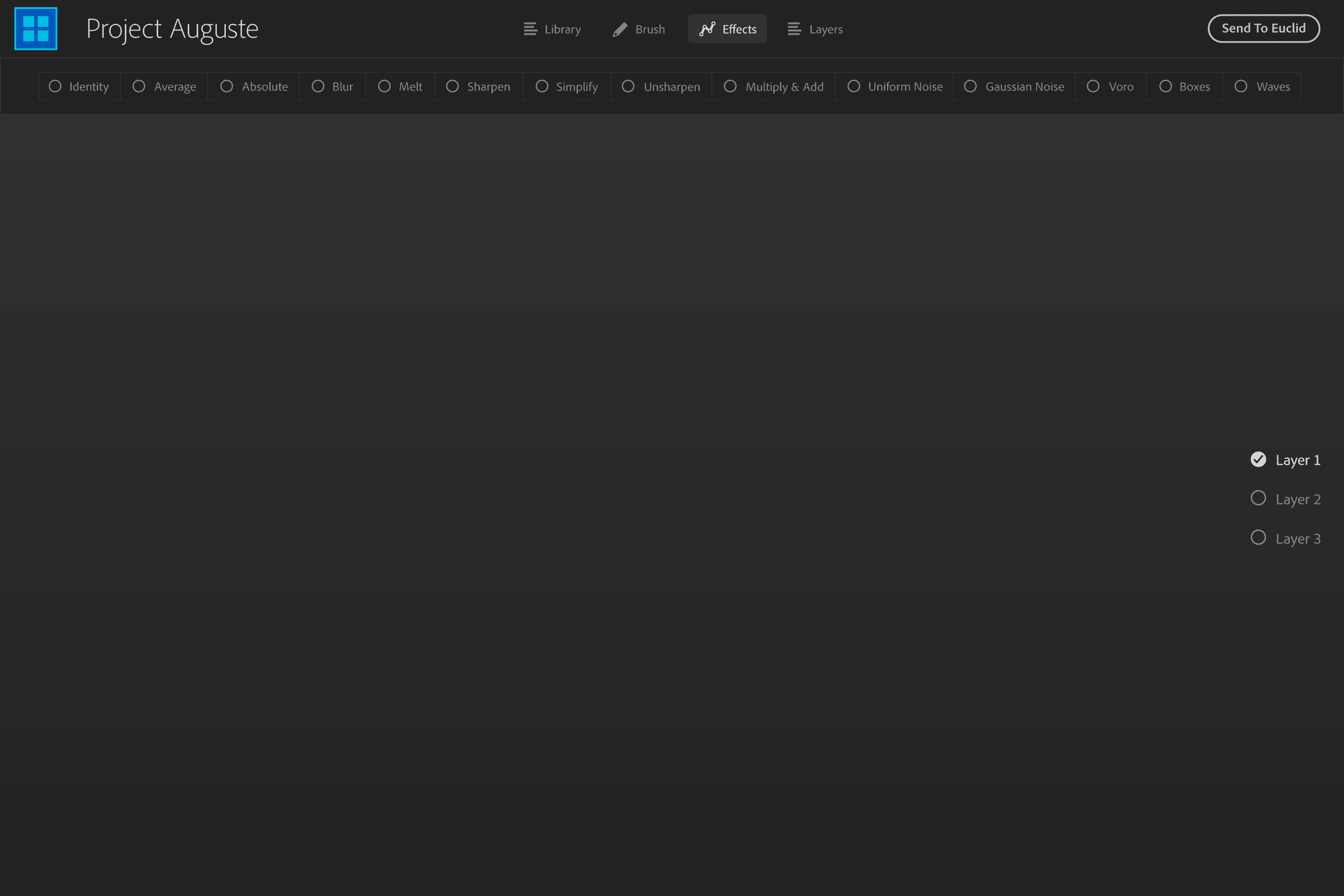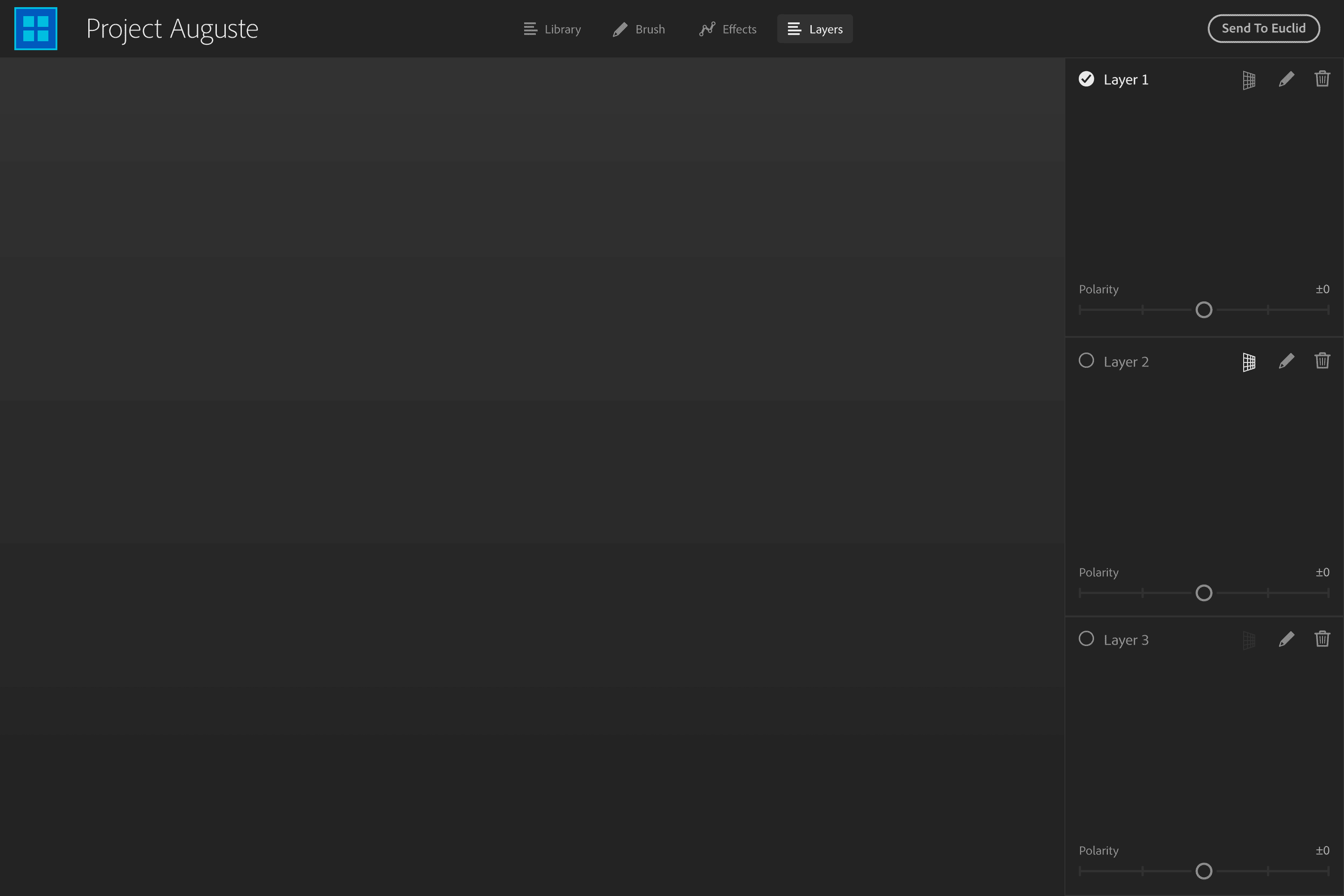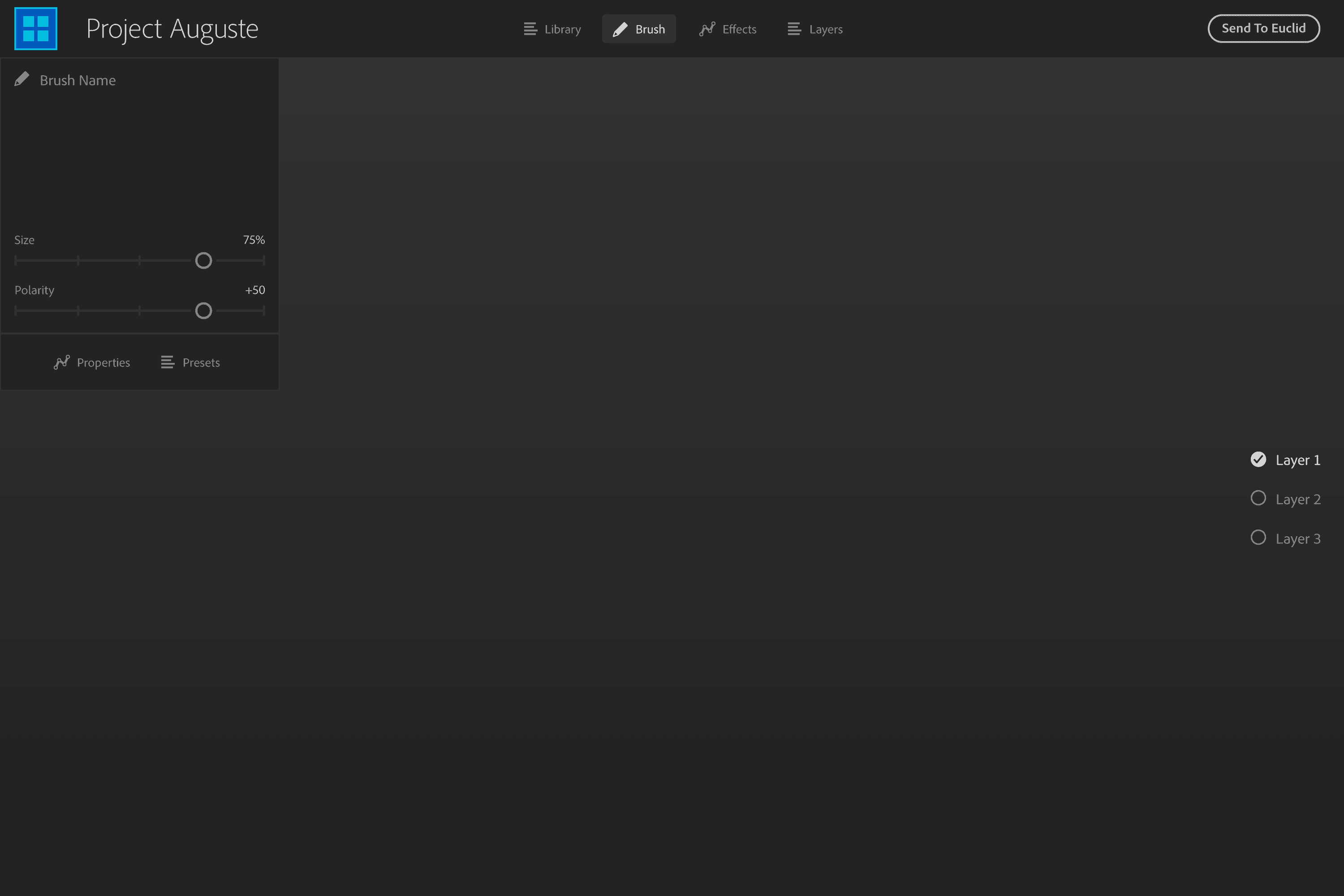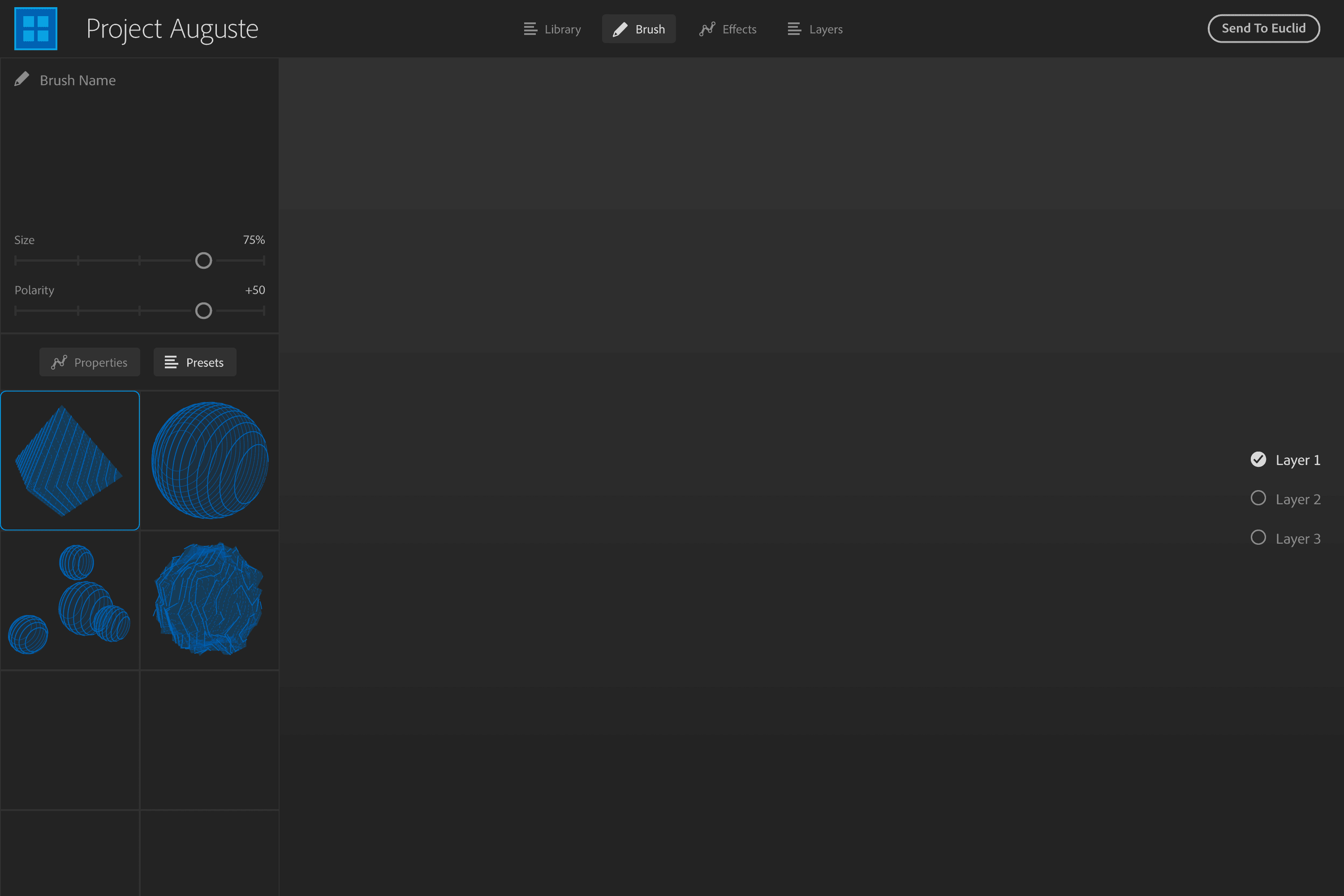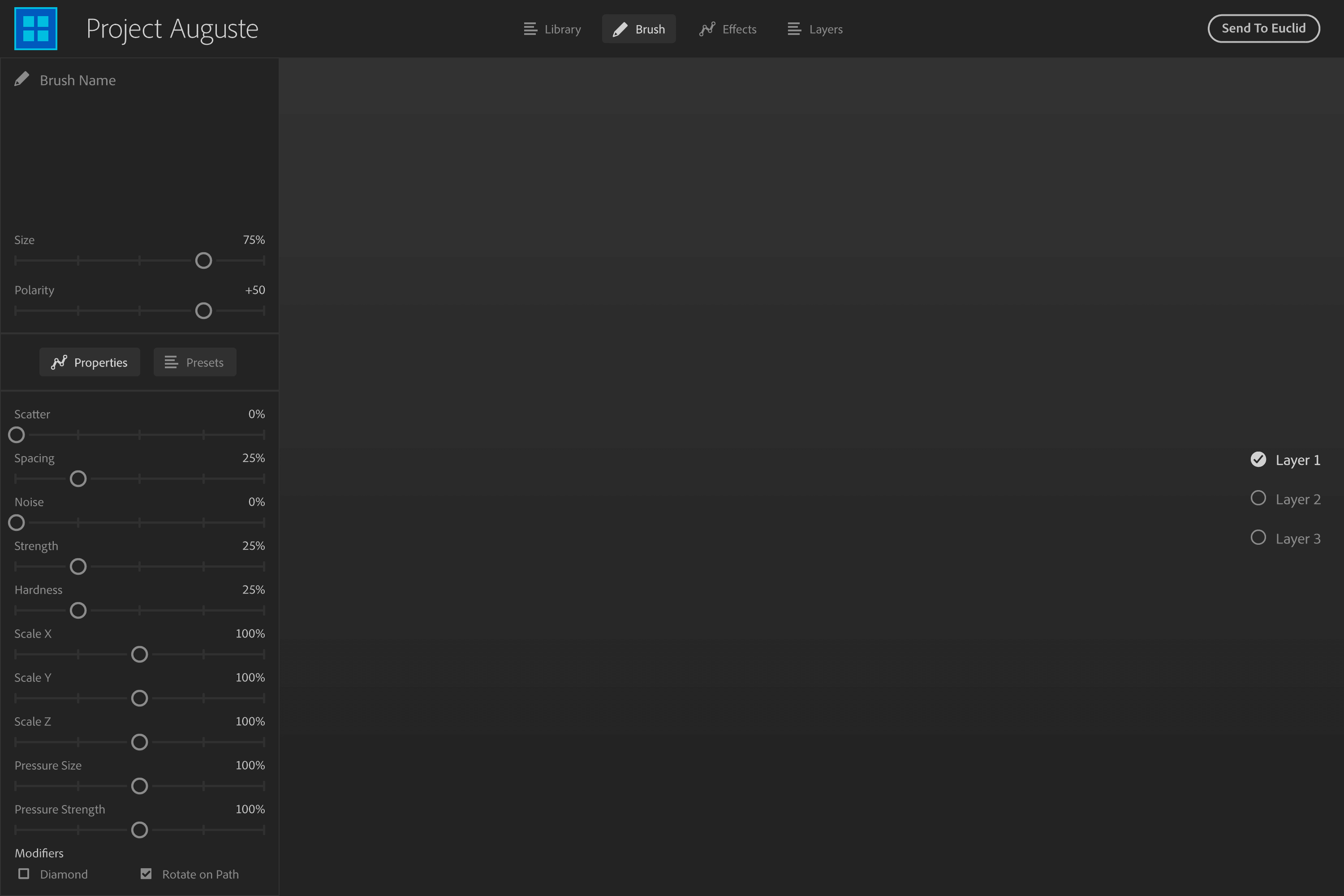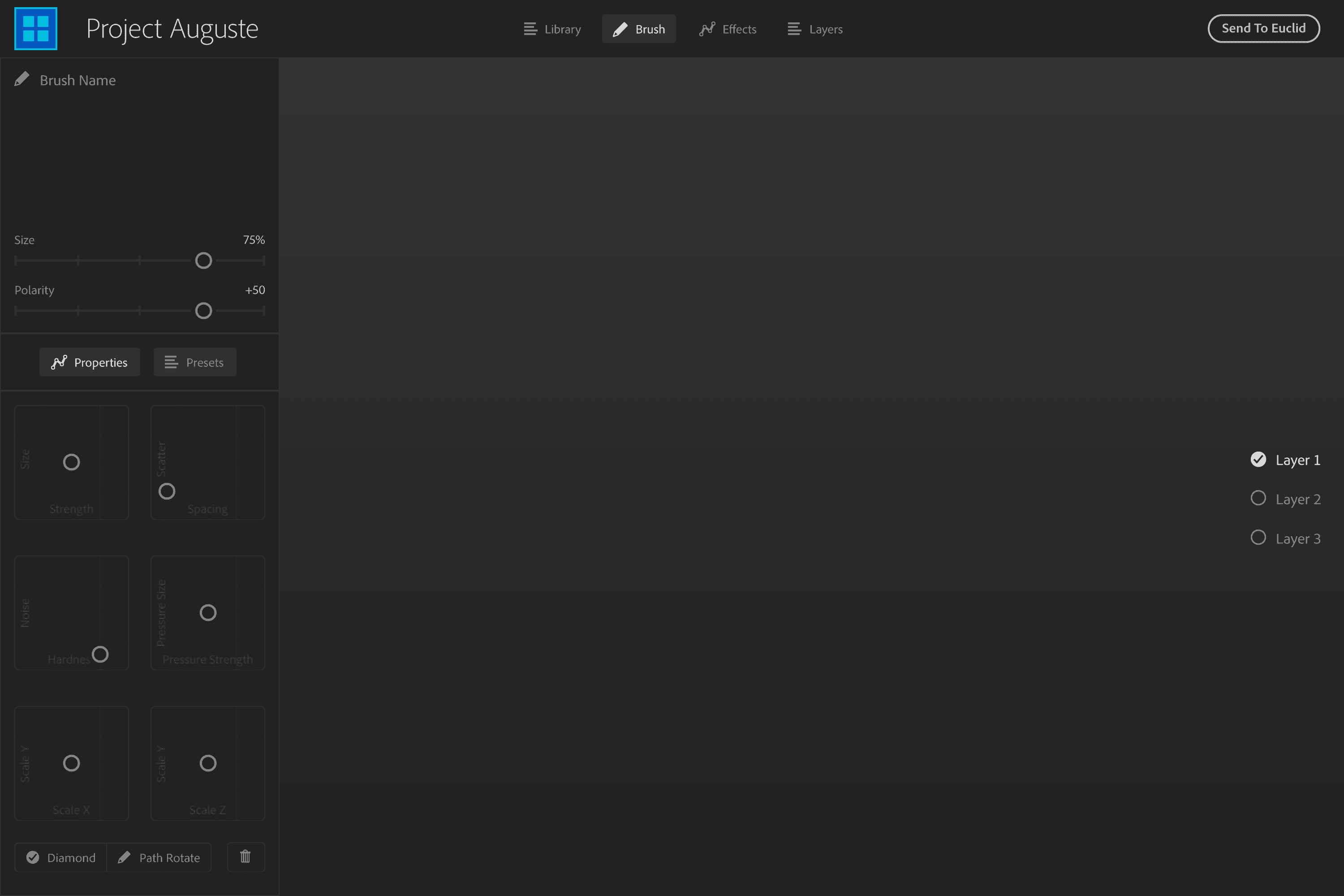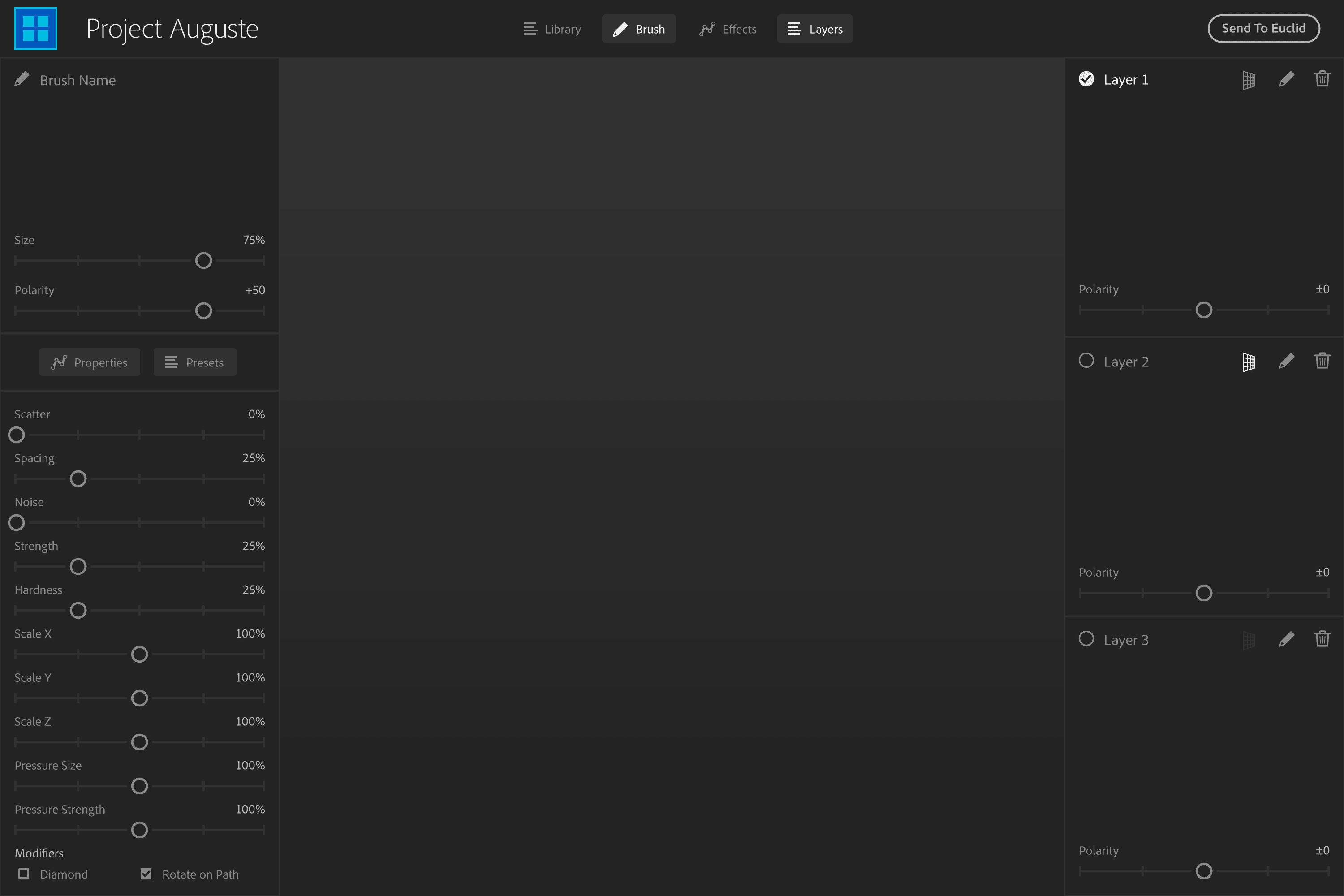Case Study
Adobe | Project Auguste
Making a product from a technology demo
How do you create a new application based on a piece of technology while staying on-brand — all in four months?
Very carefully.
- Services:
- Product Design
- UX Design
- UI Design
- Interaction Design
- Design Strategy
- Tools:
- Illustrator
- Photoshop
- Atom
- iWork
- XD
Reading time: 8 minutes.
Content has been modified or recreated to comply with my non-disclosure agreement and does not necessarily reflect the views of Adobe Systems.